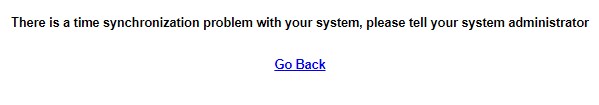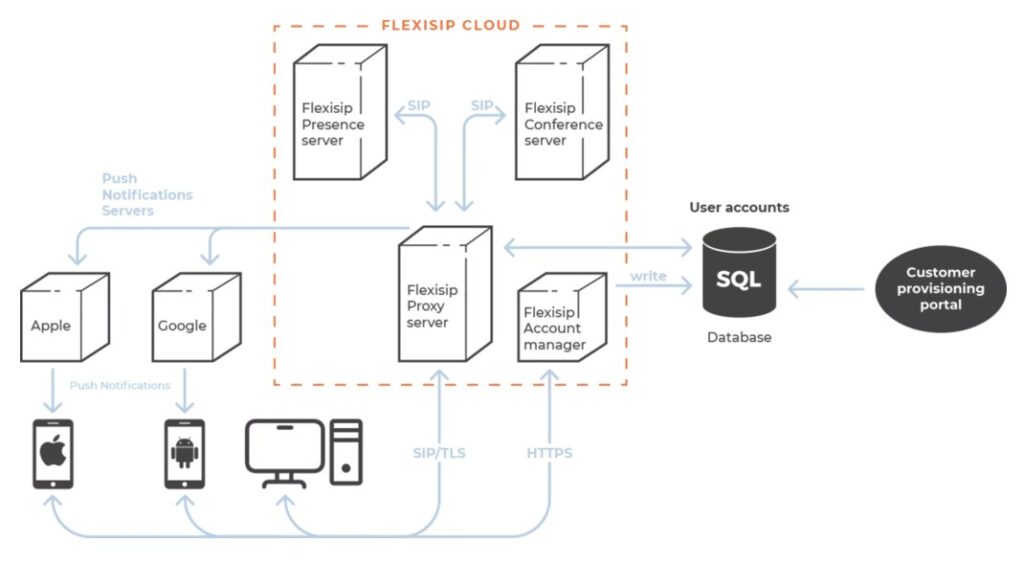When attempting to connect or establish Remote Desktop connection to a remote Windows XP, Windows Vista, Windows 7, Windows 8, Windows 8.1 or Windows 10 computer in order to remotely logon to the machine, the log on may be rejected with Remote Desktop client returns one of the following error messages: Continue reading
Mar 24 2020
How To Enable CentOS 8 PowerTools Repo
The CentOS 8 PowerTools repo may be required for some packages in the EPEL Repo. Below are instructions on how to enable PowerTools repo in CentOS 8. Continue reading
Mar 24 2020
How To Install and Enable EPEL Repo on CentOS 8
You can easily install various packages by configuring a CentOS 8 system to use Fedora EPEL repos and third party packages. This quick tutorial explains how to configure a CentOS Linux version 8.x to use the Fedora Extra Packages for Enterprise Linux (EPEL) repository. Continue reading
Mar 21 2020
IIS Redirect HTTP to HTTPS
Once the SSL certificate is installed, your site still remains accessible via a regular insecure HTTP connection. To connect securely, visitors must specify the https:// prefix manually when entering your site’s address in their browsers.
In order to force a secure connection on your website, it is necessary to set up HTTP to HTTPS redirection rule in IIS. This way, anyone who enters your site using a link like “yourdomain.com” will be redirected to “https://yourdomain.com” or “https://www.yourdomain.com” (depending on your choice) making the traffic encrypted between the server and the client side. Continue reading
Feb 10 2020
Vicidial backup and restore guide
 Suppose you need to migrate or duplicate Vicidial data (campaigns, leads, phones and so on) from one Vicibox server to another. In case two Vicidial boxes of the same versions the process will be simpler. In case the source server has older Vicibox version than the destination one you will have to perform additional steps to get the destination server working. Both cases are covered in the article below. Continue reading
Suppose you need to migrate or duplicate Vicidial data (campaigns, leads, phones and so on) from one Vicibox server to another. In case two Vicidial boxes of the same versions the process will be simpler. In case the source server has older Vicibox version than the destination one you will have to perform additional steps to get the destination server working. Both cases are covered in the article below. Continue reading
Feb 10 2020
Vicidial: There is a time synchronization problem with your system, please tell your system administrator
There is a time synchronization problem with your system, please tell your system administrator
In case you have this error upon installation or upgrade your Vicibox/Vicidial check the following:
- Using
timedatectlutility make sure server’s timezone is set correctly and server’s date/time is correct. Set proper timezone if needed. Get a list of timezones:
|
1 |
timedatectl list-timezones |
For the specific location you can use:
|
1 2 3 |
# timedatectl list-timezones | egrep -o "Asia/B.*" # timedatectl list-timezones | egrep -o "Europe/L.*" # timedatectl list-timezones | egrep -o "America/N.*" |
And set the proper one:
|
1 |
timedatectl set-timezone "America/New_York" |
2. Check that timezone is correct in /etc/php7/apache2/php.ini. Set proper timezone if needed and restart Apache.
3. If it did not help check and compare time values in Vicidial database, server time and PHP time. Use the following command:
Feb 10 2020
Vicidial error: Code Expects Different Schema
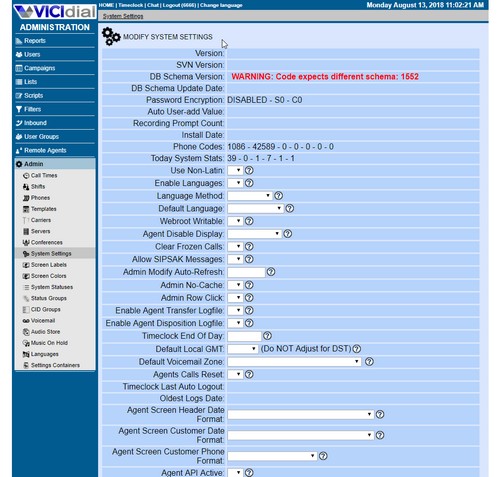 After database dump restoration taken from older Vicibox to the latest Vicibox 9.0.1 I got the following error in
After database dump restoration taken from older Vicibox to the latest Vicibox 9.0.1 I got the following error in Admin -> System Settings section:
WARNING: Code expects different schema: 1585
It’s not possible to change or save any setting. The reason is obvious: Vicibox 9 has new and altered tables and functions so you will have to add them to the restored database before you can use system. Continue reading
Feb 07 2020
FlexiSip installation and configuration on CentOS 7
Flexisip is a complete, modular and scalable SIP server suite written in C++11, comprising proxy, presence and group chat functions.
Flexisip offers an easy-to-install SIP server solution, offering all the features required to deploy your own SIP service tuned for mobile or desktop applications, “out of the box”.
Flexisip can be integrated into your SIP infrastructure for various purposes : Continue reading
Feb 06 2020
Varnish error Backend fetch failed
Here are some generic tips on finding the actual cause of “Backend Fetch Failed” error shown by Varnish Cache. Continue reading
Feb 06 2020
Managing of Varnish backends
This article explains how you can manage Varnish backends from command line, check varnish backend health status and mark backends as healthy or sick without restarting or reloading Varnish. Continue reading