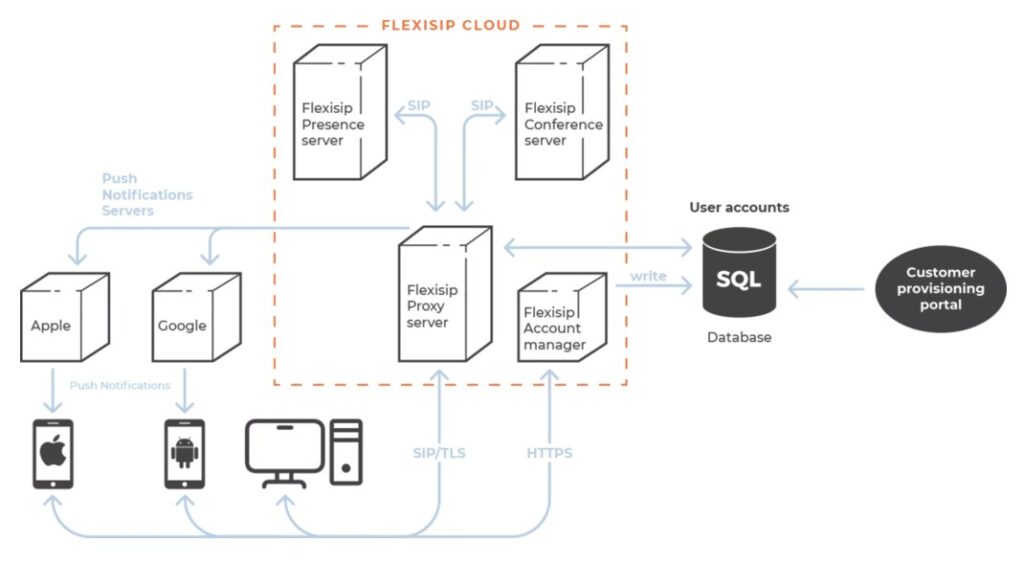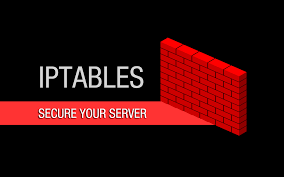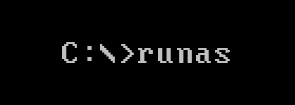This article describes particular case of Varnish error Backend fetch failed Too many headers. This error happens when there are too many headers being sent to backend server. Here is how you can troubleshoot and fix this error. Continue reading
When deploying a recent Skype for Business Server 2019 deployment, I came across an issue when installing monitoring reports on a server. In previous editions of SQL Server, SQL Server Reporting Services (SSRS) was installed and configured by default. With the release of SQL Server 2017, this is now a seperate download that only installs the service. After installing SSRS, the Report Server Web Service/Report Manager in Reporting Services Configuration Manager needed to be configured.