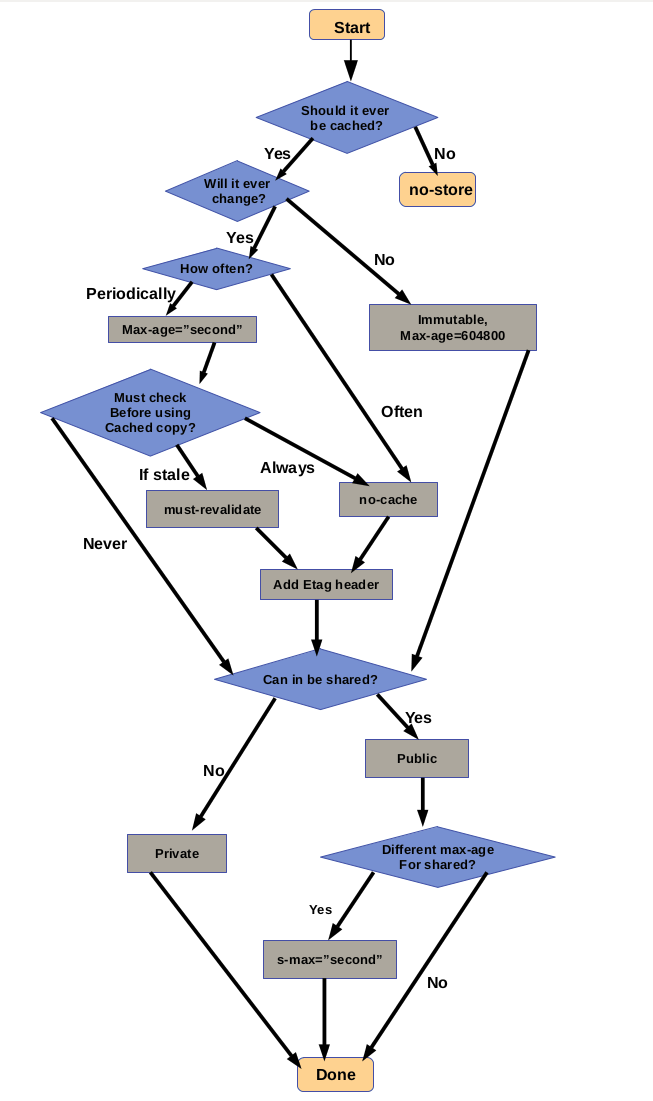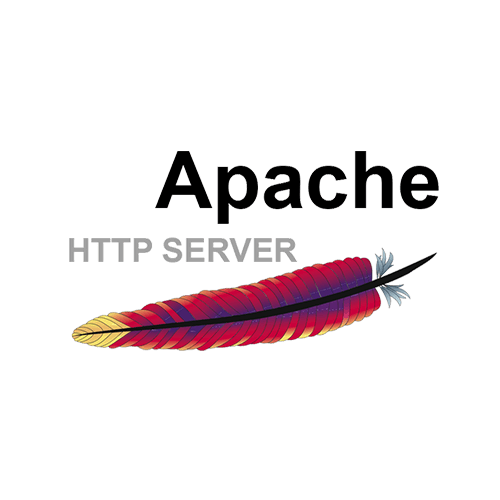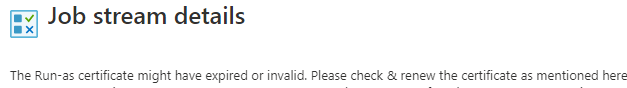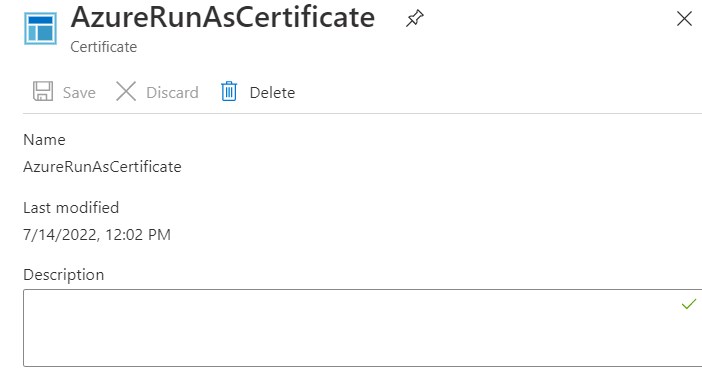ssh_dispatch_run_fatal: Connection to 104.10.141.1 port 22: message authentication code incorrect
fatal: the remote end hung up unexpectedly
fatal: early EOF
fatal: index-pack failed
warning: unable to unlink '(NULL)': Invalid argument
at org.jenkinsci.plugins.gitclient.CliGitAPIImpl.launchCommandIn(CliGitAPIImpl.java:2681)
at org.jenkinsci.plugins.gitclient.CliGitAPIImpl.launchCommandWithCredentials(CliGitAPIImpl.java:2102)
at org.jenkinsci.plugins.gitclient.CliGitAPIImpl.access$500(CliGitAPIImpl.java:86)
at org.jenkinsci.plugins.gitclient.CliGitAPIImpl$1.execute(CliGitAPIImpl.java:624)
at org.jenkinsci.plugins.gitclient.CliGitAPIImpl$2.execute(CliGitAPIImpl.java:853)
at org.jenkinsci.plugins.gitclient.RemoteGitImpl$CommandInvocationHandler$GitCommandMasterToSlaveCallable.call(RemoteGitImpl.java:160)
at org.jenkinsci.plugins.gitclient.RemoteGitImpl$CommandInvocationHandler$GitCommandMasterToSlaveCallable.call(RemoteGitImpl.java:153)
at hudson.remoting.UserRequest.perform(UserRequest.java:211)
at hudson.remoting.UserRequest.perform(UserRequest.java:54)
at hudson.remoting.Request$2.run(Request.java:375)
at hudson.remoting.InterceptingExecutorService$1.call(InterceptingExecutorService.java:73)
at java.util.concurrent.FutureTask.run(Unknown Source)
at java.util.concurrent.ThreadPoolExecutor.runWorker(Unknown Source)
at java.util.concurrent.ThreadPoolExecutor$Worker.run(Unknown Source)
at hudson.remoting.Engine$1.lambda$newThread$0(Engine.java:118)
at java.lang.Thread.run(Unknown Source)
Suppressed: hudson.remoting.Channel$CallSiteStackTrace: Remote call to JNLP4-connect connection from 192.168.2.90/192.168.2.90:477
at hudson.remoting.Channel.attachCallSiteStackTrace(Channel.java:1784)
at hudson.remoting.UserRequest$ExceptionResponse.retrieve(UserRequest.java:356)
at hudson.remoting.Channel.call(Channel.java:1000)
at org.jenkinsci.plugins.gitclient.RemoteGitImpl$CommandInvocationHandler.execute(RemoteGitImpl.java:145)
at jdk.internal.reflect.GeneratedMethodAccessor1213.invoke(Unknown Source)
at java.base/jdk.internal.reflect.DelegatingMethodAccessorImpl.invoke(DelegatingMethodAccessorImpl.java:43)
at java.base/java.lang.reflect.Method.invoke(Method.java:566)
at org.jenkinsci.plugins.gitclient.RemoteGitImpl$CommandInvocationHandler.invoke(RemoteGitImpl.java:131)
at com.sun.proxy.$Proxy76.execute(Unknown Source)
at hudson.plugins.git.GitSCM.retrieveChanges(GitSCM.java:1224)
at hudson.plugins.git.GitSCM.checkout(GitSCM.java:1302)
at hudson.scm.SCM.checkout(SCM.java:540)
at hudson.model.AbstractProject.checkout(AbstractProject.java:1217)
at hudson.model.AbstractBuild$AbstractBuildExecution.defaultCheckout(AbstractBuild.java:647)
at jenkins.scm.SCMCheckoutStrategy.checkout(SCMCheckoutStrategy.java:85)
at hudson.model.AbstractBuild$AbstractBuildExecution.run(AbstractBuild.java:519)
at hudson.model.Run.execute(Run.java:1897)
at hudson.model.FreeStyleBuild.run(FreeStyleBuild.java:44)
at hudson.model.ResourceController.execute(ResourceController.java:101)
at hudson.model.Executor.run(Executor.java:442)
ERROR: Error cloning remote repo 'origin'
Finished: FAILURE