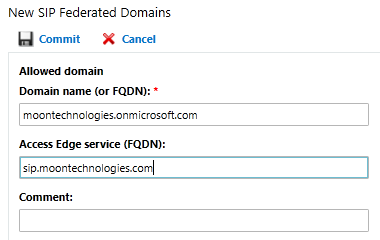Beginning with build 16.0.6701.1000 Click-to-run of Skype for Business 2016 client, you can now send IM messages to contacts that are offline.
Beginning with build 16.0.6701.1000 Click-to-run of Skype for Business 2016 client, you can now send IM messages to contacts that are offline.
Offline IM is a client side feature built into Skype for Business client (2016 C2R build 16.0.6701.1000 or higher) that leverages Exchange Web Services (EWS) to send messages from the Skype for Business client to a recepient’s Exchange mailbox. EWS must be available to the Skype for Business client for Offline messages to be sent.
Enabling Offline Instant Messaging (IM) in Skype for Business Server 2015
On a server’s side Skype for Business Cumulative Update 3 must be installed. With this update a new commandlets will be available, Get-CsImConfiguration and Set-CsImConfiguration.
By default, offline messaging is enabled.
|
1 2 3 4 |
>Get-CsImConfiguration Identity : Global EnableOfflineIm : True |
If for some reason it’s not enabled in our system enable it with:
|
1 |
Set-CsImConfiguration -EnableOfflineIM $True |
The next step is to check whether Auto Archiving setting (EnableIMAutoArchiving) is on and Saving IM setting (DisableSavingIM) is off in a Client Policy. If they both set to null – that’s also OK as this is the default configuration.
|
1 2 3 4 5 6 7 8 9 |
> Get-CsClientPolicy -Identity "offlineim" | fl EnableIMAutoArchiving, DisableSavingIM EnableIMAutoArchiving : True DisableSavingIM : False > Get-CsClientPolicy -Identity "global" | fl EnableIMAutoArchiving, DisableSavingIM EnableIMAutoArchiving : DisableSavingIM : |
Thus, for offline messaging to work you need:
EnableOfflineIm : True
EnableIMAutoArchiving : True or Null
DisableSavingIM : False or Null
Other prerequisites for Skype for Business offline messaging to work
- Both sender and recipient must have mailboxes. Offline messages in fact are delivered from mailbox to mailbox.
- Offline messaging works in peer-to-peer sessions only
- Sender must use desktop version of Skype for Business client. Sending offline messages from mobile clients is not supported at this time.
- As for now there is no way to check whether recipient can receive offline messages.
If offline messages can’t be processed they will appear in the following directory on a sender’s PC:
|
1 |
%localappdata%\microsoft\office\16.0\lync\SipUserAddress\History Spooler |
Good luck!