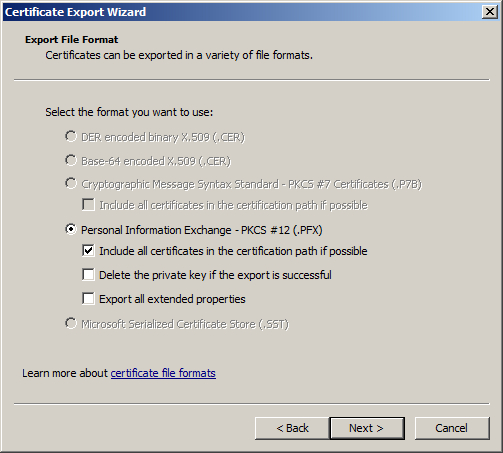Full-chain pfx certificate can be created by the one of the following methods
First method:
The full-chain certificate can be created with the following openssl command:
.\openssl pkcs12 -export -out full_chain_certificate.pfx -inkey cert_private_key.pem.key -in client_cert.pem.cer -certfile root.cer -certfile interm.cer
Pay attention to the order of certificates (-certfile ): root CA certificate (root.cer) before intermediate certificates (interm.cer)
All certificates and key in the example above are in pem format.
Second method:
Export full chain pfx from Windows certificate store by marking “Include all certificates…“ in Certificate Export Wizard