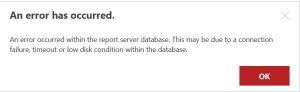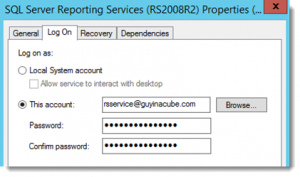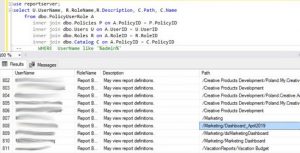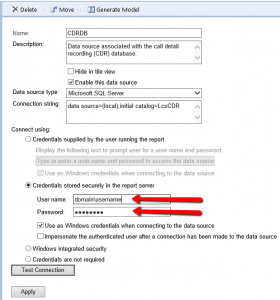After I installed new certificate using SQL RS Configuration Manager upon opening any report I see the following: In comparison to this case the root cause is the same: when binding a certificate Configuration Manager creates shitty URL bindings like
Tag: Reporting Services
Mar 12 2022
An error occurred within the report server database. This may be due to a connection failure, timeout or low disk condition within the database
I had this issue due to having the Reporting Services databases in an Availability Group. When we failed over (for the first time) there were a bunch of permissions not correctly set, specifically the RSExecRole was not there. The reports worked, but not the subscriptions and we couldn’t edit any of the report settings. Upon …
Sep 08 2021
Reporting Services error 503: Error creating HTTP endpoint – Access is Denied
We had a case come in where they were seeing a blank page when they went to Report Manager for Reporting Services. You may also see an HTTP 503 error. This just means that the service had a problem and there was probably an exception that occurred under the hoods. In this case, the issue …
Apr 07 2021
How to check permissions in Reporting Services programmatically
One day we found that we need to check users and groups permissions on SQL Reporting Services to understand who has access to what. So the next question is how to get all permissions in SQL Reporting Services programmatically and possibly export them to Excel for future analysis. After some time searching I ended up …
Dec 14 2020
Cannot impersonate user for data source ‘CDRDB’. (rsErrorImpersonatingUser)
When deploying the Skype for Business Archiving and Monitoring role, it asks for a user account and password. Many clients don’t have a service account for this (or simply don;t understand they need a service account for this) and just put in the username and password of the Administrator or the person doing the install. …
Dec 11 2019
Skype for Business Server 2019 Monitoring Reports Error: Cannot get the ReportServerWebService URL
When deploying a recent Skype for Business Server 2019 deployment, I came across an issue when installing monitoring reports on a server. In previous editions of SQL Server, SQL Server Reporting Services (SSRS) was installed and configured by default. With the release of SQL Server 2017, this is now a seperate download that only installs …