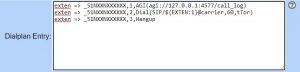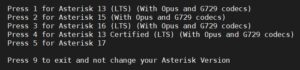On the newly installed Vicidial box I got problem connecting WebRTC phone to Asterisk. I followed the setup guide here In the Asterisk console I saw: Problem setting up ssl connection: error:00000001:lib(0):func(0):reason(1), Internal SSL error ERROR[2203]: tcptls.c:179 handle_tcptls_connection: Unable to set up ssl connection with peer ‘22.22.48.22:48756’ [Jan 17 11:46:42] ERROR[2203]: iostream.c:552 ast_iostream_close: SSL_shutdown() failed: …
Tag: Asterisk
Jul 29 2022
Using GotoIfTime with Timezones in Asterisk
Starting from Asterisk 1.6 GotoIfTime application supports Timezone parameter: [Syntax] GotoIfTime(times,weekdays,mdays,months[,timezone]?[labeliftrue][:labeliffalse]) I setup a system that receives calls from people in different timezones so I need to use Timezone parameter in GotoIfTime Asterisk application. Surprisingly I could not find examples on Asterisk’s website so I had to search for some. There can be two possible …
Mar 18 2022
Couldn’t add sdp streams for stream
You try to establsish a call but it got disconnected and there is following message in Asterisk console from PJSIP Couldn’t add sdp streams for stream:
|
1 |
res_pjsip_session.c:5160 create_local_sdp: PJSIP/teams_out-0000000b: Couldn't add sdp streams for stream 0:audio-0:audio:sendrecv (ulaw|alaw|gsm) |
Two most common cases can cause this:
Aug 15 2021
How to limit the number of simultaneous calls in Asterisk PJSIP
In order to limit the number of simultaneous calls in Asterisk PJSIP, use the GROUP and GROUP_COUNT functions. Below is an example of Asterisk dialplan, where the quantity of simultaneous calls is limited to 1.
Aug 15 2021
Vicidial: different carriers for different campaigns
In Vicidial you can have many different campaigns and different carriers for them. Another case is when you want to use one particular carrier for a campaign or few campaigns. Here is how you can configure your Vicidial to use different carriers for different campaigns.
Mar 02 2021
How to Setup WebRTC on ViciDial and enable ViciPhone
This is the complete guide on configuring WebRTC on ViciBox 8 and 9. Upon completing this guide you will have WebRTC and ViciPhone enabled on ViciDial. The WebRTC configuration on ViciDial will consists of four main steps: 1 – setup SSL for the webserver (Apache) 2 – setup TLS in Asterisk built-in webserver 3 – …
Jul 22 2020
Configure IAX clients in Asterisk
This article will cover the process of IAX clients configuration in Asterisk. There are three authentication methods that are supported: MD5, plaintext and RSA. The least secure is “plaintext”, which sends passwords cleartext across the net. “md5” uses a challenge/response md5 sum arrangement, but still requires both ends have plain text access to the secret. …
Jul 22 2020
Asterisk IAX error No Authority Found
This error is usually caused by a username/secret/type mismatch. This error also occurs when the context requested in the incoming call is different from one in the section of incoming peer. Multiple contexts in the peer section can be defined.
Jul 22 2020
Understanding Asterisk IAX authentication
This article explains the process that Asterisk uses to authenticate incoming and outgoing IAX2 connections. Reference to “type=user” in the text below should be assumed to include “type=friend” as well, since a friend can act as a user. The same assumption holds for “type=peer” references below.
Jul 17 2020
FreePBX: update or change Asterisk version
The FreePBX Distro has some built in features to allow you to change the Major Asterisk version you are using without reinstalling/recompiling it manually. For example the 6.12.65 release track supports Asterisk 1.8, 11, 12 and 13, FreePBX 14 supports Asterisk 13,15,16 and 17. To change Asterisk version in FreePBX in Linux command prompt type: