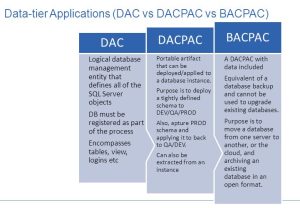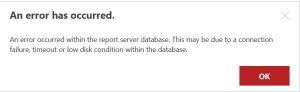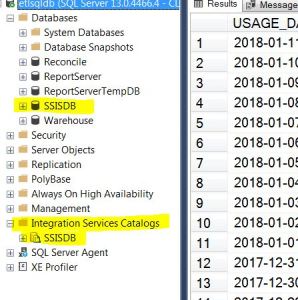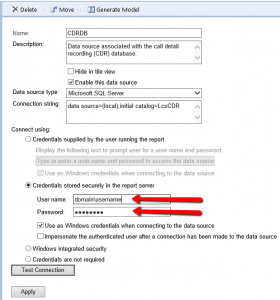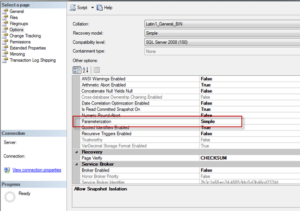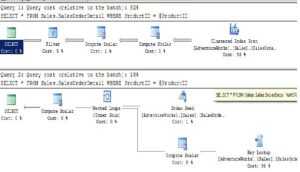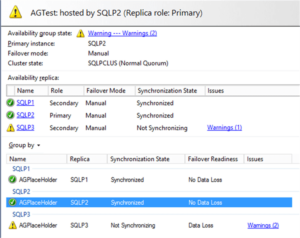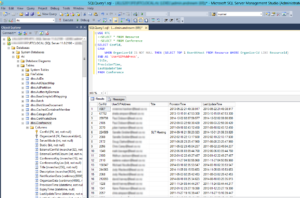A data-tier application (DAC) is a self-contained unit of MS SQL Server database deployment that allows packing SQL Server objects into a portable artifact called a DAC package. It is also known as a DACPAC. BACPAC is simple to export a SQL Server database which will eventually require import to another server or even for …
Tag: MS SQL
Mar 12 2022
An error occurred within the report server database. This may be due to a connection failure, timeout or low disk condition within the database
I had this issue due to having the Reporting Services databases in an Availability Group. When we failed over (for the first time) there were a bunch of permissions not correctly set, specifically the RSExecRole was not there. The reports worked, but not the subscriptions and we couldn’t edit any of the report settings. Upon …
Jan 28 2021
MSSQL SSISDBBackup.bak could not be accessed
If you get the error SSISDBBackup.bak could not be accessed while creating an Integration Services Catalog, it could be because you do not have Integration Services installed on your SQL Server instance. Below I am going to attempt and create an Integration Services Catalog, by right clicking the item within SSMS and choosing Create Catalog. …
Dec 14 2020
Cannot impersonate user for data source ‘CDRDB’. (rsErrorImpersonatingUser)
When deploying the Skype for Business Archiving and Monitoring role, it asks for a user account and password. Many clients don’t have a service account for this (or simply don;t understand they need a service account for this) and just put in the username and password of the Administrator or the person doing the install. …
Oct 12 2020
Migrating SQL Server Database Mail Profiles and Settings
In case you need to migrate a numerous Database Mail Profiles to another MSSQL server doing this manually is exhausting and error-prone. The script, originally written by Iain Elder and enhanced by Frank Gill generates dynamic SQL statements to recreate database mail accounts and profiles on another SQL server. All you need to do is …
Jul 01 2020
Understanding SQL Server Simple and Forced Parameterization
I have heard about parameterization for SQL Server queries, but what is Forced and Simple Parameterization and which one should I use for my SQL Server database? There are two different parameterization options that one can use in SQL Server. Simple parameterization and Forced parameterization. Let’s discuss each one in a little more detail.
Jul 01 2020
How to use a SQL Server Plan Guide to Tune Queries
My company uses a vendor purchased application to process orders. Lately, one of the vendor’s application queries has been running very slowly and is starting to cause problems. My testing has determined that the SQL statement can benefit from a query hint. Is there a way I can apply this query hint though I don’t …
Apr 27 2020
Recover WSFC and AlwaysOn from Resolving State
There is a SQL Server Availability Group (AG) on a Windows Server Failover Cluster (WSFC) with 3 nodes using Node Majority quorum configuration. In an unforeseen circumstance, 2 nodes went completely offline at the same time causing the WSFC to go down. This caused the Availability Group to go into a Resolving state and all …
Dec 11 2019
Skype for Business Server 2019 Monitoring Reports Error: Cannot get the ReportServerWebService URL
When deploying a recent Skype for Business Server 2019 deployment, I came across an issue when installing monitoring reports on a server. In previous editions of SQL Server, SQL Server Reporting Services (SSRS) was installed and configured by default. With the release of SQL Server 2017, this is now a seperate download that only installs …
Sep 03 2019
Get Scheduled Skype for Business Meetings from SQL
The following SQL query will get scheduled conferences from the Skype for Business RTC database. From a Skype for Business Standard Edition server its in the RTCLOCAL instance, otherwise you’ll find it in the backend SQL server. To run the query you will need to open SQL Server Management Console, connect to the database, then …
- 1
- 2