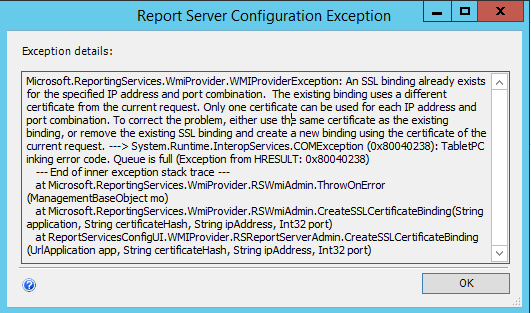
While deploying SQL Reporting Services I got the following error:
Create certificate binding.
We were unable to create the certificate binding.
Reserving url https://+:443
The url was successfully reserved.
Microsoft.ReportingServices.WmiProvider.WMIProviderException: An SSL binding already exists for the specified IP address and port combination. The existing binding uses a different certificate from the current request. Only one certificate can be used for each IP address and port combination. To correct the problem, either use the same certificate as the existing binding, or remove the existing SSL binding and create a new binding using the certificate of the current request.
—> System.Runtime.InteropServices.COMException (0x80040238): Exception from HRESULT: 0x80040238
— End of inner exception stack trace —
at Microsoft.ReportingServices.WmiProvider.RSWmiAdmin.ThrowOnError(ManagementBaseObject mo)
at Microsoft.ReportingServices.WmiProvider.RSWmiAdmin.CreateSSLCertificateBinding(String application, String certificateHash, String ipAddress, Int32 port)
at ReportServicesConfigUI.WMIProvider.RSReportServerAdmin.CreateSSLCertificateBinding(UrlApplication app, String certificateHash, String ipAddress, Int32 port)
Resolution
You need to delete existing bindings.
Firstly, get a list of current bindings.
Open Command Prompt as Administrator and type:
|
1 |
netsh http show sslcert |
Now you can delete the binding like following:
|
1 |
netsh http delete sslcert ipport=[::]:443 |
or
|
1 |
netsh http delete sslcert ipport=0.0.0.0:443 |
Example:
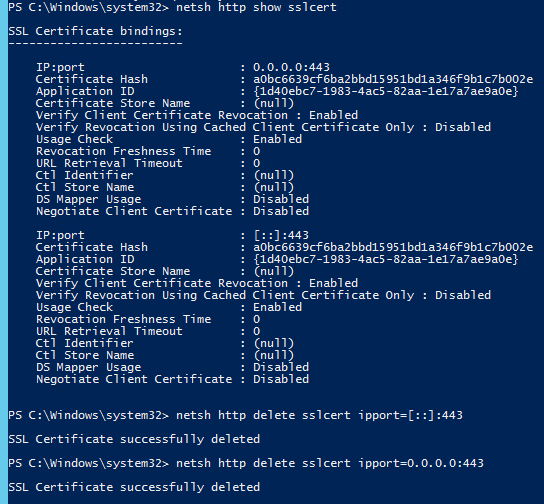 Now you will be able to add new binding.
Now you will be able to add new binding.
Go to “Certificates” snap-in and get new certificate’s thumbprint in “Details” tab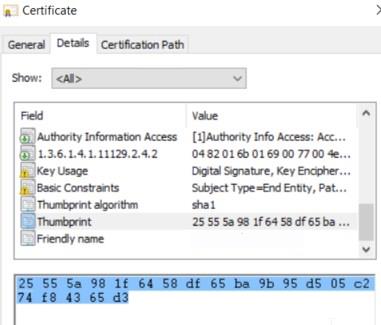 Remove all spaces and add new certificate binding as follows:
Remove all spaces and add new certificate binding as follows:
|
1 |
netsh http add sslcert ipport=0.0.0.0:443 certhash=25555a981f6458df65ba9b95d505c274f84365d3 appid={1d40ebc7-1983-4ac5-82aa-1e17a7ae9a0e} |
Good Luck! 🙂





