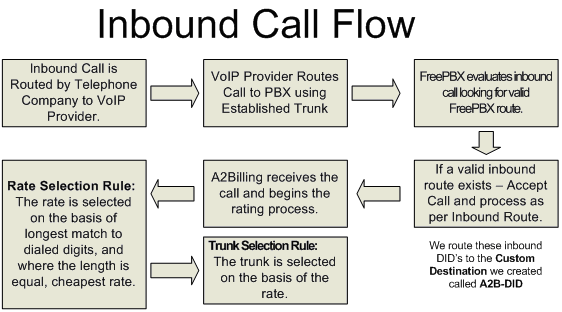Officially now Asterisk packages repository is gone. Asterisk installation manual gone as well.
If you use Asterisk on CentOS or RHEL, you want to be using RPM packages, not messing around with building source tarballs on each of the machines you maintain. I use Asterisk on CentOS, both on CentOS 6 and more recently on CentOS 7 working with quite a few systems that it’s important to keep consistent. Luckily there is a Tucny repo with Asterisk packages for CentOS 7
Download the repo file from https://ast.tucny.com/repo/tucny-asterisk.repo to /etc/yum.repos.d/:
|
1 2 |
# cd /etc/yum.repos.d # wget https://ast.tucny.com/repo/tucny-asterisk.repo |
Import the signing key using
|
1 |
# rpm --import https://ast.tucny.com/repo/RPM-GPG-KEY-dtucny |
Edit the /etc/yum.repos.d/tucny-asterisk.repo and set 'enabled=1' for 'asterisk-common' and the version of asterisk you want to use.
Install Asterisk and additional packages:
|
1 |
# yum install asterisk-core asterisk-addons-mysql asterisk-configs asterisk-odbc asterisk-sounds-core-en-alaw asterisk-sounds-extra-en-alaw |
Also, DAHDI and LibPRI if needed:
|
1 |
# yum install dahdi-linux libpri |
Start Asterisk:
|
1 2 |
# service asterisk start Starting asterisk: [ OK ] |
Done!
UPDATE (thanks to the one of our readers)
Asterisk 17 packages for RHEL/CentOS are now available , however tucny.repo file is not updated yet and mirrorselector does not support the repo as well.
Add the following at the end of tucny.repo file to get Asterisk 17 packages:
|
1 2 3 4 5 6 7 |
[asterisk-17] name=Asterisk 17 Packages @ tucny.com baseurl=https://ast.tucny.com/repo/asterisk-17/el$releasever/$basearch/ mirrorlist=https://ast.tucny.com/mirrorlist.php?release=$releasever&arch=$basearch&repo=asterisk-17 enabled=1 gpgcheck=1 gpgkey=https://ast.tucny.com/repo/RPM-GPG-KEY-dtucny |
As for now packages are available for RHEL7/CentOS7 only.