If you use Microsoft Exchange as a mail relay for other servers, and on the server from which you send mail, you have an error
Relay = exchangerelay.domain.com [10.10.10.10]: 25, delay = 5.1, delays = 0.04 / 0.01 / 0.05 / 5, dsn = 5.7.1, status = bounced (host exchangerelay.domain.com [10.10.10.10] Said: 550 5.7.1 Unable to relay (in reply to RCPT TO command))
Check the Exchange Relay Connector settings. You need to make sure that the IP address of your server is in the list of addresses from which mail is allowed to receive.
Open the Microsoft Exchange Console, navigate to Server Configuration -> Hub Transport
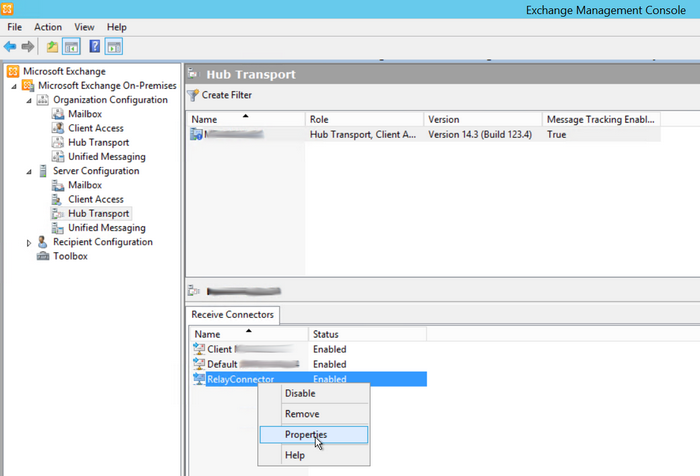 Next, in the Receive Connectors tab, find the RelayConnector and open its settings. On the Network tab, add the address of your server to the Receive mail from remote servers list that has these addresses. For example, the server address from which you are trying to send mail is 192.168.100.10. You can also add subnets directly by specifying a mask. For example 192.168.100.0/24.
Next, in the Receive Connectors tab, find the RelayConnector and open its settings. On the Network tab, add the address of your server to the Receive mail from remote servers list that has these addresses. For example, the server address from which you are trying to send mail is 192.168.100.10. You can also add subnets directly by specifying a mask. For example 192.168.100.0/24.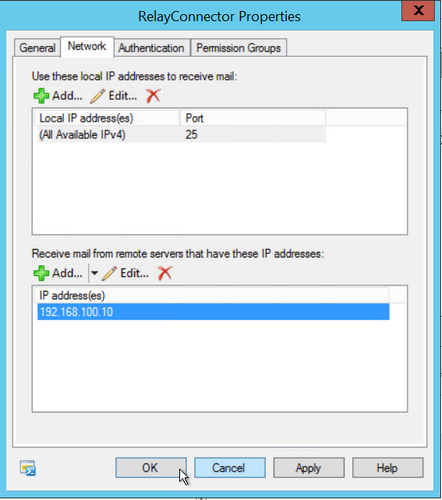
Apply the changes and verify that the mail can be sent.






