After moving of IIS site to another server we started receiving 503 Service Unavailable error in browser. Event Viewer showed the following in Application Log:
Log Name: Application
Source: Microsoft-Windows-IIS-W3SVC-WP
Date: 7/6/2017 12:46:10 AM
Event ID: 2280
Task Category: None
Level: Error
Keywords: Classic
User: N/A
Computer: <computer_name>
Description:
The Module DLL C:\Windows\System32\inetsrv\compdyn.dll failed to load. The data is the error.
The compdyn.dll library provides dynamic compression of the content. Probably you forgot to install the needed component.
Open Roles and Features Wizard, then go to Server Roles, expand Web Server (IIS) then Web Server –> Performance and check Dynamic Content Compression. Click OK and wait for the wizard to complete installation.
Then restart IIS with iisreset command in command prompt and refresh page in browser.
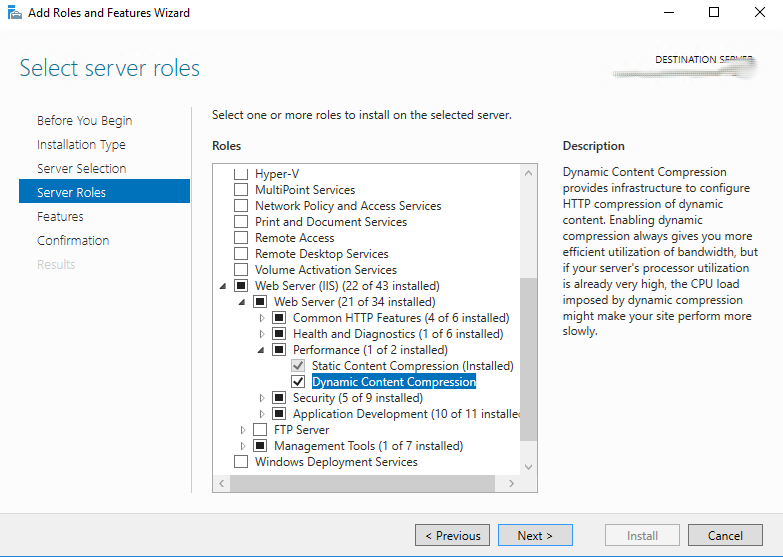 If you don’t need Dynamic Compression you can disable it in configuration with the following command:
If you don’t need Dynamic Compression you can disable it in configuration with the following command:
|
1 |
appcmd.exe set config "Default Web Site" -section:system.webServer/urlCompression /doDynamicCompression:"False" |
This will turn off Dynamic Compression in applicationhost.config file.





