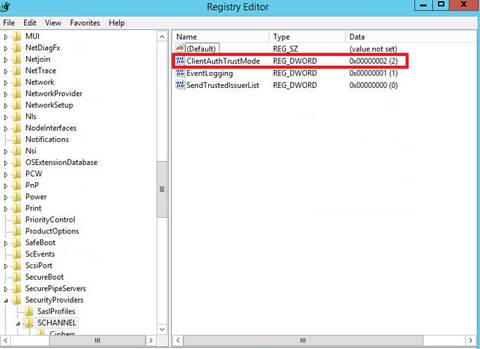The Skype for Business Server Backup Service is a service used to support disaster recovery.
The Skype for Business Server Backup Service is a service used to support disaster recovery.
The Skype for Business Server Backup Service supports two categories of data (UserData and CMS), which it will copy between paired pools to keep them synchronized. The implementation use three modules: UserServices.PresenceFocus, ConfServices.DataConf and CentralMgmt.CMSMaster. The modules can operate both in Import or Export mode. The Skype for Business Server Backup Service collects the changes into batches before copying it to the paired pool. The Backup Service is only active on one of the front ends in a pool.
In order to see detailed status from the Skype for Business Server Backup Service use the following cmdlets:
- $BackupStatus = Get-CsBackupServiceStatus -PoolFqdn <pool fqdn>
- $BackupStatus.BackupModules
This will produce output like below:
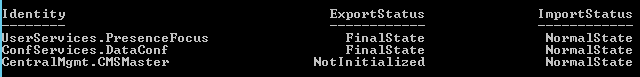 Please note that the output above is for a pool, which is not the active CMS master. That is why the ExportStatus for CentralMgmt.CMSMaster is NotInitialized.
Please note that the output above is for a pool, which is not the active CMS master. That is why the ExportStatus for CentralMgmt.CMSMaster is NotInitialized.
The table below lists the meaning of Export and Import Status.
| Backup Type | Status | Explanation |
| Export | FinalState | Backup module has no more changes to back up, and all changes have been imported to backup pool |
| Export | SteadyState | Backup module is able to back up all available changes in one batch. This means that generated changes can be backed up without a backlog |
| Export | NonSteadyState | This state means that generated changes at this point is beyond the capacity of backup service and backlog will be generated |
| Export | NotInitialized | The status is not yet initialized. Usually it is the state before backup module starts the first export operation |
| Export | ErrorState | Backup module is failed to back up new changes so the exact status (e.g. has change or not, etc.) is unknown due to the failure |
| Import | NormalState | Import operation is working well |
| Import | ErrorState | Backup service is failed to import new changes |