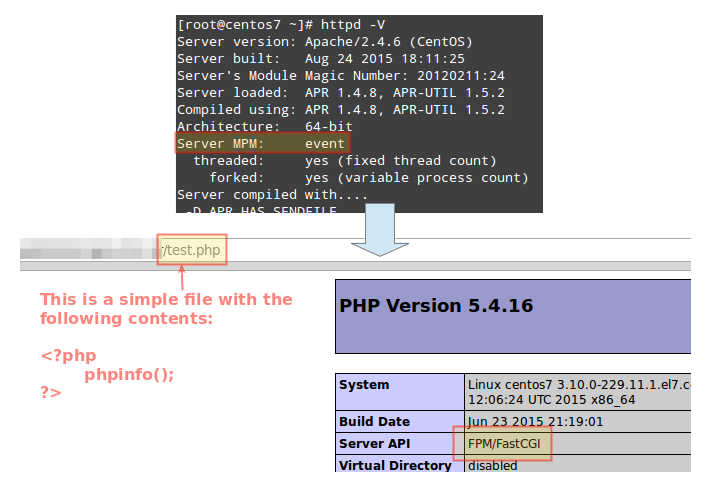The CentOS 7 official software repositories have PHP 5.4 that is reached end of life and no longer actively maintained by the developers.
Thus you need a newer PHP 7 on your CentOS server.
The commands below will help you install PHP 7 on CentOS. All of them are executed as root account or with sudo
Installing PHP 7 on CentOS 7
1. To install PHP 7, you have to install and enable EPEL and Remi repository to your CentOS 7 system with the commands below.
|
1 2 |
# yum install https://dl.fedoraproject.org/pub/epel/epel-release-latest-7.noarch.rpm # yum install http://rpms.remirepo.net/enterprise/remi-release-7.rpm |
2. Next, you need to install yum-utils, a collection of useful programs for managing yum repositories and packages. It has tools that basically extend yum’s default features.
It can be used for managing (enabling or disabling) yum repositories as well as packages without any manual configuration and so much more.
|
1 |
# yum install yum-utils |
3. One of the programs provided by yum-utils is yum-config-manager, which you can use to enable Remi repository as the default repository for installing different PHP versions as shown.
|
1 |
# yum-config-manager --enable remi-php70 [Install PHP 7.0] |
If you want to install PHP 7.1 or PHP 7.2 on CentOS 7, just enable it as shown.
|
1 2 |
# yum-config-manager --enable remi-php71 [Install PHP 7.1] # yum-config-manager --enable remi-php72 [Install PHP 7.2] |
4. Now install PHP 7 with all necessary modules with the command below.
|
1 |
# yum install php php-mcrypt php-cli php-gd php-curl php-mysql php-ldap php-zip php-fileinfo php-soap |
If you are going to use php-fpm:
|
1 |
# yum install php-fpm |
Afterwards, check the installed version of PHP on your system.
|
1 |
# php -v |