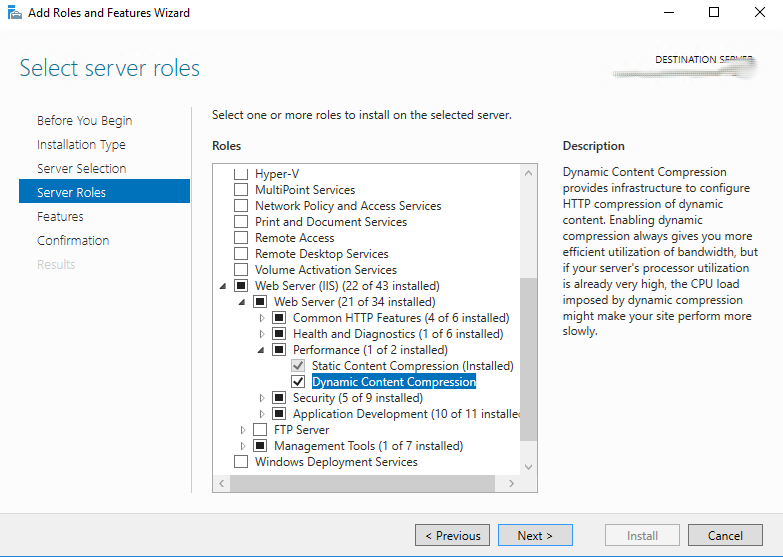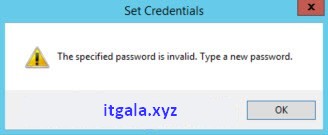 The specified password is invalid. Type a new password.
The specified password is invalid. Type a new password.
You have two options here. The first one is quick and easy – set a password directly in %system32%\inetsrv\config\ApplicationHost.config file in clear text. For obvious reasons I don’t recommend do this in such a way:
|
1 2 3 |
<add name="POOL_NAME" autoStart="true"> <processModel identityType="SpecificUser" userName="domain\identity" password="PLAINTEXT_PASSWORD" /> </add> |
The second option is to set a password using appcmd.exe:
- Open elevated command prompt
- Type:
|
1 |
%windir%\system32\inetsrv\appcmd.exe set config /section:applicationPools /[name='POOLNAME'].processModel.identityType:SpecificUser /[name='POOLNAME'].processModel.userName:DOMAIN\USER /[name='POOLNAME'].processModel.password:PASSWORD |
This command will set the password and store it encrypted in the ApplicationHost.config file.
Good Luck!