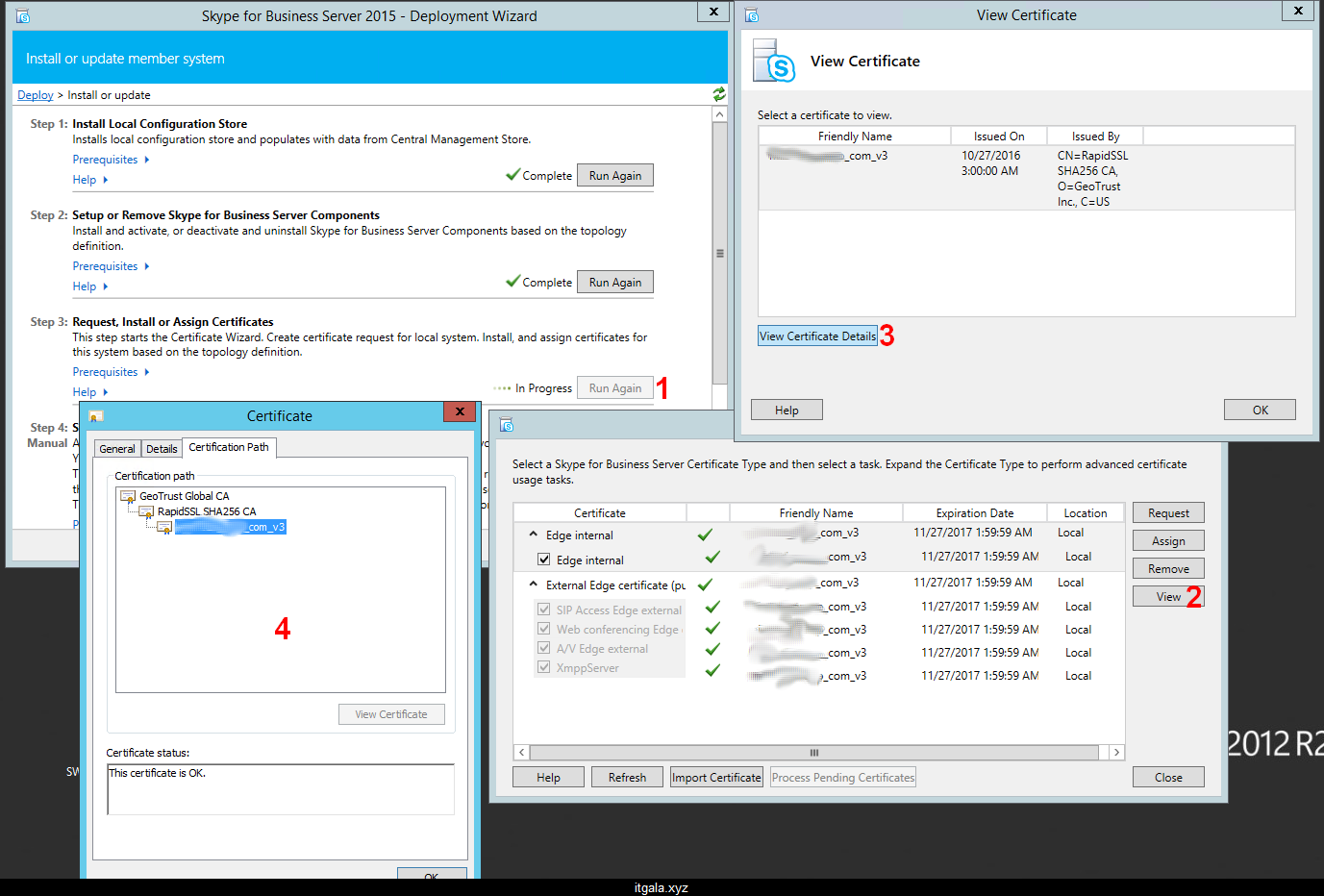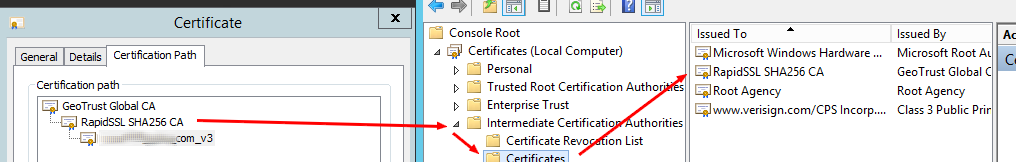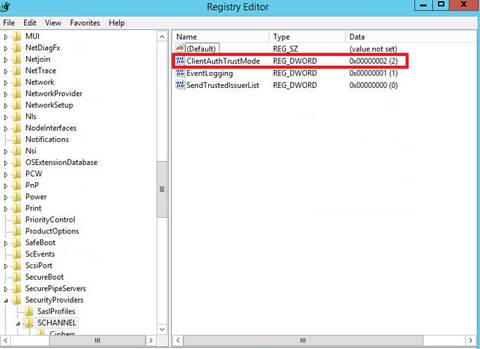No connectivity with any of Web Conferencing Edge Servers. External Skype for Business clients cannot use Web Conferencing modality.
No connectivity with any of Web Conferencing Edge Servers. External Skype for Business clients cannot use Web Conferencing modality.
Cause: Service may be unavailable or Network connectivity may have been compromised.
Resolution:
Verify all Web Conferencing Edge Services in the topology are running, and network connectivity is available.
There are four most common reasons for this error:
- Make sure Skype for Business Web Conferencing Edge service is running
- Check that certificates are ok on Internal and External interfaces of Edge server and on Internal interface of Front End server
- Check that intermediate certificates if they are present in chain placed into Intermediate Certificate Authorities on BOTH Edge and Front End servers
- Make sure firewalls on servers are configured to allow connection to port 8057.