 Most companies have a wide variety of services running, usually with public and private facing interfaces. If you are providing services like SMTP, DNS or similar to your customers, those services might be misused and you could end up getting your servers IP addresses blacklisted on various Domain Name System Blackhole Lists (DNSBL). This could hurt your reputation as a service provider and will certainly result in a bad experience for your customers.
Most companies have a wide variety of services running, usually with public and private facing interfaces. If you are providing services like SMTP, DNS or similar to your customers, those services might be misused and you could end up getting your servers IP addresses blacklisted on various Domain Name System Blackhole Lists (DNSBL). This could hurt your reputation as a service provider and will certainly result in a bad experience for your customers.
You can check DNSBL manually but it’s better to do with Zabbix! Continue reading
Feb 21 2018
Spamlists monitoring in Zabbix
Feb 15 2018
Apache Display Active Connections
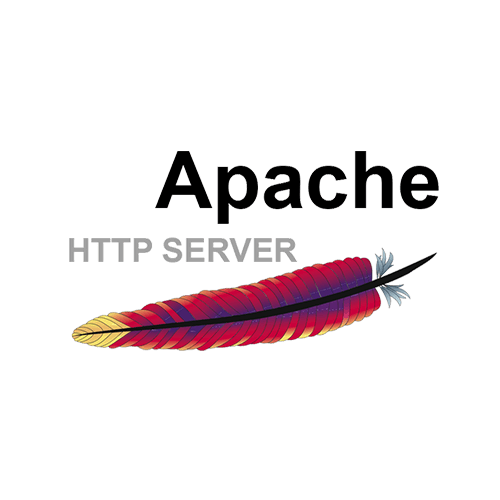 To see active connections and performance of Apache server Status module can be used. A HTML page will be presented that gives the current server statistics in an easily readable form. If required this page can be made to automatically refresh (given a compatible browser). Another page gives a simple machine-readable list of the current server state.
To see active connections and performance of Apache server Status module can be used. A HTML page will be presented that gives the current server statistics in an easily readable form. If required this page can be made to automatically refresh (given a compatible browser). Another page gives a simple machine-readable list of the current server state.
The details given are:
- The number of worker serving requests
- The number of idle worker
- The status of each worker, the number of requests that worker has performed and the total number of bytes served by the worker (*)
- A total number of accesses and byte count served (*)
- The time the server was started/restarted and the time it has been running for
- Averages giving the number of requests per second, the number of bytes served per second and the average number of bytes per request (*)
- The current percentage CPU used by each worker and in total by Apache (*)
- The current hosts and requests being processed (*)
Feb 15 2018
Nginx Display Active Connections
How to watch nginx server status and connections requests per second under Linux or Unix like operating systems? For such a task nginx server has a module called HttpStubStatusModule. This module provides the ability to get some status from nginx. You will get the following information:
- Number of all open connections.
- Stats about accepted connections.
- Connections per second and so on.
Feb 06 2018
Outlook does not show Tasks
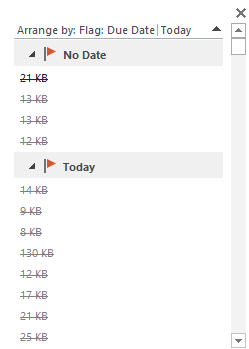 When Outlook Tasks pane is shown to the right of the daily Calendar (and under 2 small monthly calendars), the entry row for New Tasks does not appear and no Tasks appear. The only thing showing is two columns on the left (leftmost shows sheet of paper with folded over corner, next column shows clickable squares. On the right is the scroll bar. When I enter a new task (from the template for new tasks), it does not appear in the pane. When I look at all Tasks, they are all there–unfinished, finished and new.
When Outlook Tasks pane is shown to the right of the daily Calendar (and under 2 small monthly calendars), the entry row for New Tasks does not appear and no Tasks appear. The only thing showing is two columns on the left (leftmost shows sheet of paper with folded over corner, next column shows clickable squares. On the right is the scroll bar. When I enter a new task (from the template for new tasks), it does not appear in the pane. When I look at all Tasks, they are all there–unfinished, finished and new.
Also the Tasks in Outlook Tasks pane can be shown as XX Kb with no details as on the screenshot above. Continue reading
Jan 24 2018
How to get Skype for Business components version
 You can get all Skype for Business components versions grouped in a table with the following Powershell cmdlet.
You can get all Skype for Business components versions grouped in a table with the following Powershell cmdlet.
Open Skype for Business Management Shell as Administrator on a Front End Server and execute the following cmdlet: Continue reading
Jan 23 2018
Error Duplicate entry for key on query
 On checking MySQL/MariaDB slave status we can see the following error:
On checking MySQL/MariaDB slave status we can see the following error:
|
1 2 3 4 |
mysql> SHOW SLAVE STATUS\G ... Last_SQL_Errno: 1062 Last_SQL_Error: Error 'Duplicate entry '146474' for key 'PRIMARY'' on query. Default database: 'db'. Query: 'INSERT INTO `options` (`name`, `value, autoload`) VALUES ('enable', 'true', 'true')' |
There are a few ways how to treat such kind of errors. Continue reading
Jan 23 2018
Reset your Skype for Business Conferencing ID and PIN
There are three pieces of information used for establishing a dial-in Skype for Business conference:
Conference Dial-in Numbers – used by the conference attendees.
Conference ID – used by the conference attendees; each conference organizer has their own ID.
Skype for Business Conferencing PIN – used by the conference organizer.
Since Skype for Business Phone users have 3 PINs in total (Phone PIN, Voice Mail PIN, Conferencing PIN), you may wish to reset them so they all use the same 6 digits. Continue reading
Jan 23 2018
Could not find target log during relay log initialization
 While a setting up MariaDB slave I ran in the following issue:
While a setting up MariaDB slave I ran in the following issue:
180118 14:14:11 [ERROR] Failed to open the relay log './-relay-bin'
(relay_log_pos 7654336)
071118 16:44:10 [ERROR] Could not find target log during relay log initialization
071118 16:44:10 [ERROR] Failed to initialize the master info structure
Jan 19 2018
How to Install PHP 7 in CentOS 7
The CentOS 7 official software repositories have PHP 5.4 that is reached end of life and no longer actively maintained by the developers.
Thus you need a newer PHP 7 on your CentOS server.
The commands below will help you install PHP 7 on CentOS. All of them are executed as root account or with sudo
Continue reading
Jan 18 2018
Unable to set php_value soap.wsdl_cache_dir
I php-fpm access.log we can see the following:
[18-Jan-2018 15:03:38] WARNING: [pool www] child 2148 said into stderr: “ERROR: Unable to set php_value ‘soap.wsdl_cache_dir'”
By default this parameter looks like the following:
php_value[soap.wsdl_cache_dir] = /var/lib/php/wsdlcache Continue reading




