The reason for this error is that ether cache path is mission or permission are incorrect.
It can be easily fixed with:
|
1 2 3 |
cd storage/ mkdir -p framework/{sessions,views,cache} chmod -R 775 framework |
Good luck!

Mar 06 2025
The reason for this error is that ether cache path is mission or permission are incorrect.
It can be easily fixed with:
|
1 2 3 |
cd storage/ mkdir -p framework/{sessions,views,cache} chmod -R 775 framework |
Good luck!
Mar 03 2025
As a system administrator you may need to determine public IP of your Linux server from time to time for troubleshotting purposes or other tasks. Here is how you can determine public IP from Linux command line: Continue reading
Feb 19 2025
Here is how you can check certificate validity and troubleshoot TLS connection issues using OpenSSL client command-line utility: Continue reading
Jan 06 2025
To retrieve a list of all reports on a Microsoft SQL Server Reporting Services (SSRS) instance along with the security principals that have permissions on each report, you can query the SSRS database. SSRS uses a database (commonly named ReportServer) to store metadata about reports and their security settings.
Use the following query to get the list of reports and their associated security principals:
Continue reading
Oct 25 2024
Windows don’t let to turn a microphone on because of “some settings are hidden or managed by your organization” . A PC is a personal PC on home network. There are a few reasons for this: Continue reading
Oct 01 2024
I have a Python-based Lambda function in VPC with an VPC endpoint creates for Amazon STS. However I could not connect to STS with timeout error:
Jul 19 2024
Recently Letsencrypt certificate expired on one of my FreePBX servers. It supposed to update itself automatically as it is set in cron file for “asterisk” user. Continue reading
Jun 28 2024
You may encounter the following error after updating through WHMCS v8.0:
|
1 |
TypeError: Argument 1 passed to Carbon\CarbonInterval::setLocalTranslator() must implement interface Symfony\Component\Translation\TranslatorInterface |
May 21 2024
 If you need quick overview on RAM usage of you IIS application pools you can use the following Powershell command to retrieve the information: Continue reading
If you need quick overview on RAM usage of you IIS application pools you can use the following Powershell command to retrieve the information: Continue reading
May 16 2024
 When it comes to Zabbix agent modes, there is a choice between the active and the passive modes. Each time new items or hosts are added in the front end, you need to choose the item type.
When it comes to Zabbix agent modes, there is a choice between the active and the passive modes. Each time new items or hosts are added in the front end, you need to choose the item type.
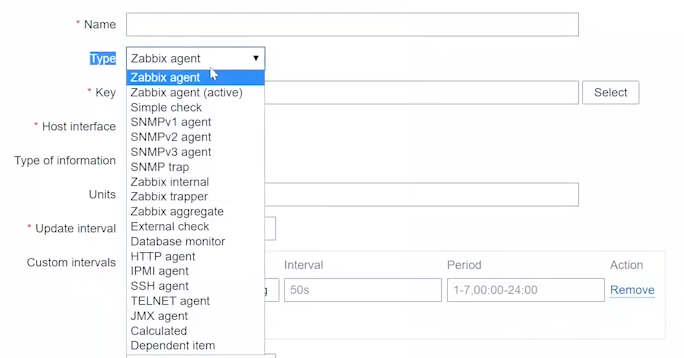
This is mandatory as the item type determines how the item will work and collect data. For the Zabbix agent, there is a choice between ‘Zabbix agent (passive)’ and ‘Zabbix agent (active)’. Continue reading