I have recently upgraded Remote Desktop Connection Manager (RDCMan) 2.2 to version 2.7. With the problem described and fixed here I got this popup window:
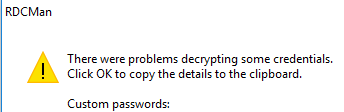
To fix this issue, we should remove the <password> </password> pair from the .rdg file.
1) Make a backup of the file, actually you should make a copy before open the .rdg file with version 2.7.
2) Open the .rdg file with Notepad++. Press ctrl+h to open the “Replace” popup window.
- Find what:<password>.*</password>
- Replace with: null
- Search mode: Regular expression
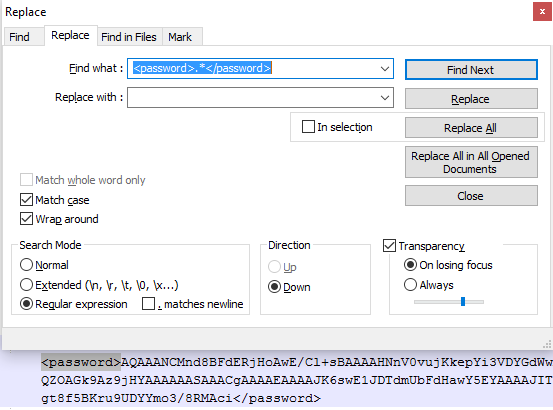
3) Click “Replace All” button and save the file.
4) Open it with RDCMan 2.7. You should have no popup window anymore. Enjoy!
However, you will have to re-enter your password for these hosts.





