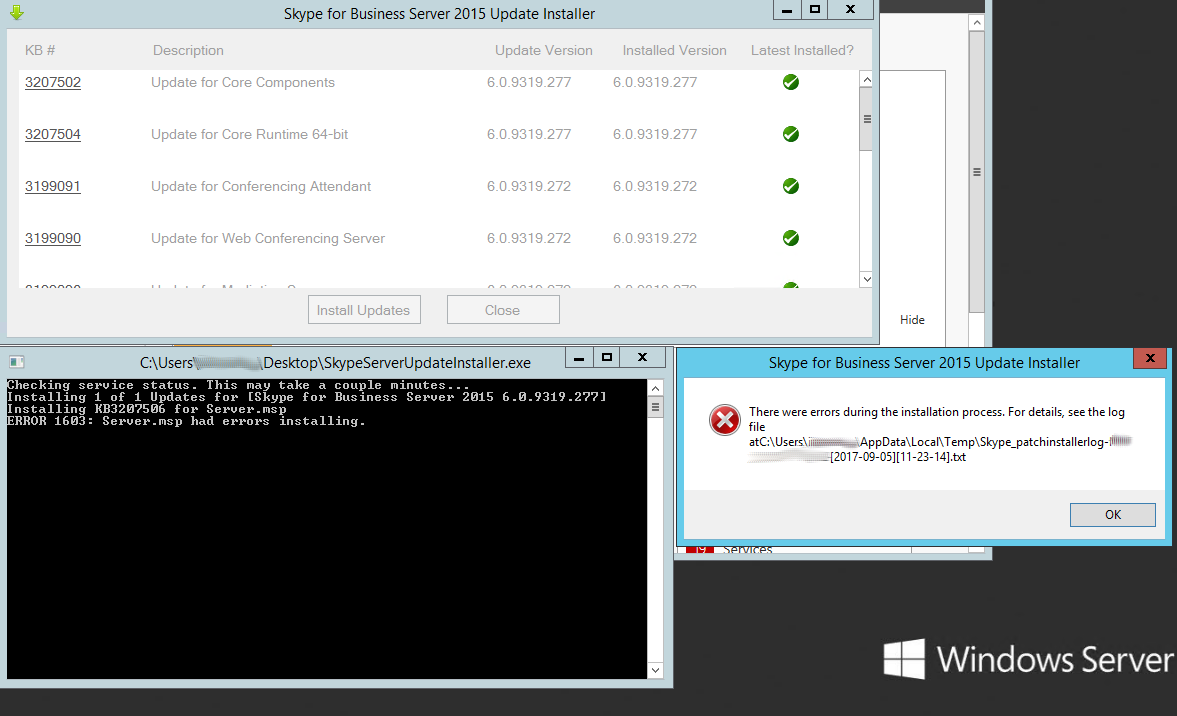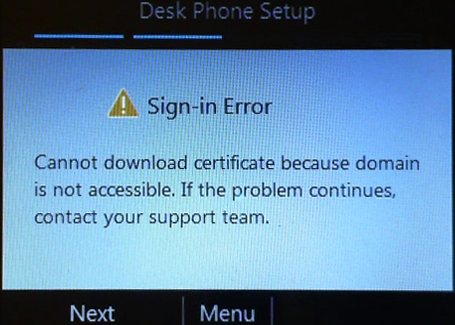After applying cumulative update on Skype for Business I noticed the following errors in Event Log:
After applying cumulative update on Skype for Business I noticed the following errors in Event Log: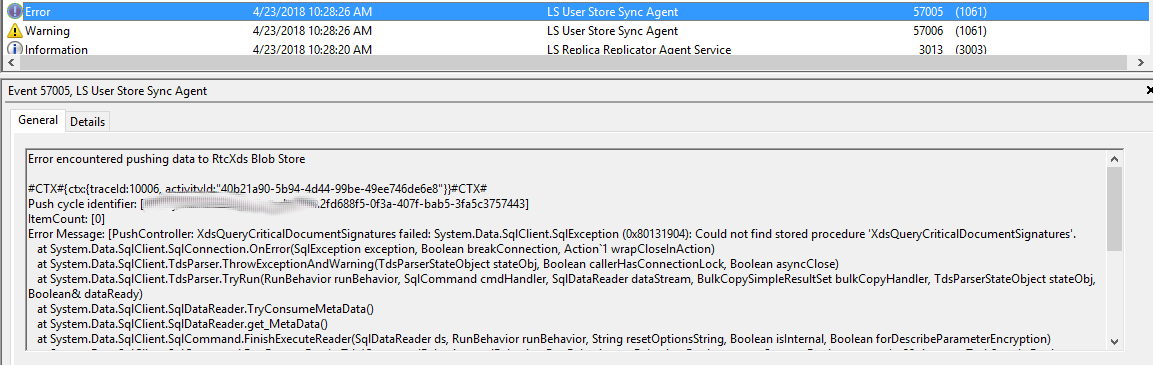
Log Name: Lync Server
Source: LS User Store Sync Agent
Date: 04/23/2018 11:33:23
Event ID: 57005
Task Category: (1061)
Level: Error
Keywords: Classic
User: N/A
Computer: sfbfe01.contoso.com
Description:
Error encountered pushing data to RtcXds Blob Store
#CTX#{ctx:{traceId:10006, activityId:”e40d8197-4293-4146-9d72-03c0c2957f6c”}}#CTX#
Push cycle identifier: [sfbfe03.recore.lab.2fd688f5-0f3a-407f-bab5-3fa5c3757443]
ItemCount: [0]
Error Message: [PushController: XdsQueryCriticalDocumentSignatures failed: System.Data.SqlClient.SqlException (0x80131904): Could not find stored procedure ‘XdsQueryCriticalDocumentSignatures’.
at System.Data.SqlClient.SqlConnection.OnError(SqlException exception, Boolean breakConnection, Action1 wrapCloseInAction)
at System.Data.SqlClient.TdsParser.ThrowExceptionAndWarning(TdsParserStateObject stateObj, Boolean callerHasConnectionLock, Boolean asyncClose)
at System.Data.SqlClient.TdsParser.TryRun(RunBehavior runBehavior, SqlCommand cmdHandler, SqlDataReader dataStream, BulkCopySimpleResultSet bulkCopyHandler, TdsParserStateObject stateObj, Boolean& dataReady)
at System.Data.SqlClient.SqlDataReader.TryConsumeMetaData()
at System.Data.SqlClient.SqlDataReader.get_MetaData()
at System.Data.SqlClient.SqlCommand.FinishExecuteReader(SqlDataReader ds, RunBehavior runBehavior, String resetOptionsString)
at System.Data.SqlClient.SqlCommand.RunExecuteReaderTds(CommandBehavior cmdBehavior, RunBehavior runBehavior, Boolean returnStream, Boolean async, Int32 timeout, Task& task, Boolean asyncWrite, SqlDataReader ds)
at System.Data.SqlClient.SqlCommand.RunExecuteReader(CommandBehavior cmdBehavior, RunBehavior runBehavior, Boolean returnStream, String method, TaskCompletionSource1 completion, Int32 timeout, Task& task, Boolean asyncWrite)
at System.Data.SqlClient.SqlCommand.RunExecuteReader(CommandBehavior cmdBehavior, RunBehavior runBehavior, Boolean returnStream, String method)
at System.Data.SqlClient.SqlCommand.ExecuteReader(CommandBehavior behavior, String method)
at System.Data.SqlClient.SqlCommand.ExecuteReader()
at Microsoft.Rtc.Common.Data.DBCore.Execute(SprocContext sprocContext, SqlConnection sqlConnection, SqlTransaction sqlTransaction)
ClientConnectionId:e597ef79-3a87-4d08-8561-8e8c0db10e37
Error Number:2812,State:62,Class:16]
Cause: Possible issues with back-end database.
Resolution:
Ensure the back-end is functioning correctly.
The reason for this error is that the new procedure has been added in Skype for Business upgrade but back-end database is not updated yet.
You can check whether your Skype for Business databases are up to date with the Test-CsDatabase cmdlet:
|
1 |
Test-CsDatabase -LocalService | Select SqlServerFqdn, SqlInstanceName, DatabaseName, InstalledVersion, ExpectedVersion | ft -AutoSize |
I got the following:
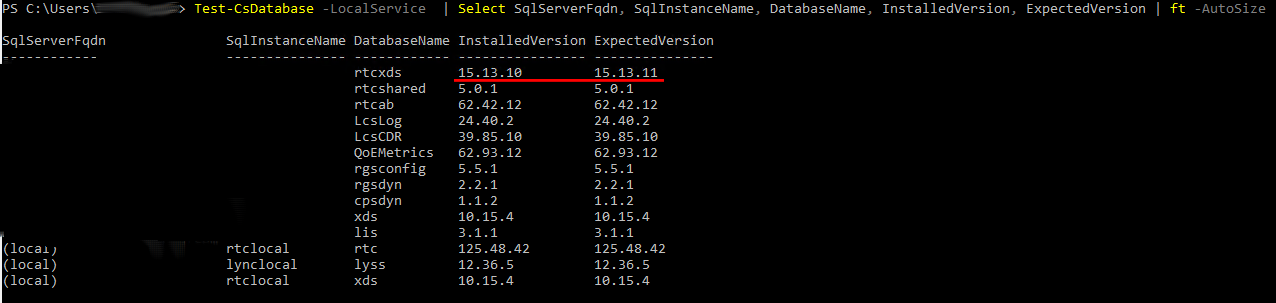
RtcXds database needs to be upgraded.
There are 2 ways to Install or Upgrade Skype for Business databases:
With cmdlet
|
1 |
Install-CsDatabase -ConfiguredDatabases -SqlServerFqdn sql01.int.contoso.com -Verbose |
SqlServerFqdn can be either a server’s FQDN or FQDN of High Availability Group Listener.
If you got the following error:
Install-CsDatabase : Command execution failed: Cannot determine where to install database files because Windows Management Instrumentation on the database server is unavailable from your
computer or user account. To continue, you can resolve this issue, or you can specify where you want to install the files.
At line:1 char:1
+ Install-CsDatabase -ConfiguredDatabases -SqlServerFqdn sql01.int.contoso.com …
+ ~~~~~~~~~~~~~~~~~~~~~~~~~~~~~~~~~~~~~~~~~~~~~~~~~~~~~~~~~~~~~~~~~~~~~~~~~~~~~~~~
+ CategoryInfo : InvalidOperation: (:) [Install-CsDatabase], DeploymentException
+ FullyQualifiedErrorId : ProcessingFailed,Microsoft.Rtc.Management.Deployment.InstallDatabase
Cmdlet
You need to specify the folder on the SQL server where the DBs exists in like the following:
|
1 |
Install-CsDatabase -ConfiguredDatabases -SqlServerFqdn sql01.int.contoso.com -DatabasePaths "D:\Databases","E:\T-Logs" -Verbose |
If you got a
“Set owner failed for Database ‘rtcxds’.”
error message make sure you didn´t renamed the SA user (see this article).
With Skype for Business Topology Builder
Launch Skype for Business Topology Builder, then choose Action -> Topology -> Install or upgrade a database…
Choose a server (or High Availability Group Listener) that needs to be updated and click “Next”.
You will notice that RtcXds database needs an upgrade:
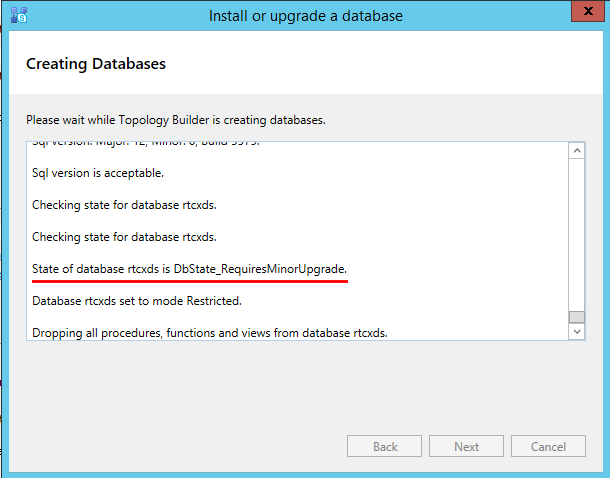 Wait for the wizard to complete and check databases versions with Test-CsDatabase cmdlet. You should now see the following:
Wait for the wizard to complete and check databases versions with Test-CsDatabase cmdlet. You should now see the following:
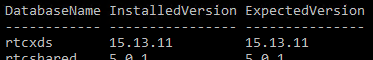
“Could not find stored procedure ‘XdsQueryCriticalDocumentSignatures’” error should now gone.
The tables below list the back end database versions for RTM as well as each cumulative update:
| Cumulative Update | Back End Databases | ||||||||||
| rtcxds | rtcshared | rtcab | rgsconfig | rgsdyn | cpsdyn | LcsLog | LcsCDR | QoEMetrics | xds | lis | |
| RTM | 15.13.9 | 5.0.1 | 62.42.12 | 5.5.1 | 2.2.1 | 1.1.2 | 24.40.2 | 39.85.10 | 62.93.8 | 10.15.4 | 3.1.1 |
| June 2015 | 15.13.9 | 5.0.1 | 62.42.12 | 5.5.1 | 2.2.1 | 1.1.2 | 24.40.2 | 39.85.10 | 62.93.8 | 10.15.4 | 3.1.1 |
| September 2015 | 15.13.9 | 5.0.1 | 62.42.12 | 5.5.1 | 2.2.1 | 1.1.2 | 24.40.2 | 39.85.10 | 62.93.8 | 10.15.4 | 3.1.1 |
| November 2015 | 15.13.9 | 5.0.1 | 62.42.12 | 5.5.1 | 2.2.1 | 1.1.2 | 24.40.2 | 39.85.10 | 62.93.9 | 10.15.4 | 3.1.1 |
| March 2016 | 15.13.10 | 5.0.1 | 62.42.12 | 5.5.1 | 2.2.1 | 1.1.2 | 24.40.2 | 39.85.10 | 62.93.9 | 10.15.4 | 3.1.1 |
| June 2016 | 15.13.10 | 5.0.1 | 62.42.12 | 5.5.1 | 2.2.1 | 1.1.2 | 24.40.2 | 39.85.10 | 62.93.9 | 10.15.4 | 3.1.1 |
| November 2016 | 15.13.10 | 5.0.1 | 62.42.12 | 5.5.1 | 2.2.1 | 1.1.2 | 24.40.2 | 39.85.10 | 62.93.12 | 10.15.4 | 3.1.1 |
| February 2017 | 15.13.10 | 5.0.1 | 62.42.12 | 5.5.1 | 2.2.1 | 1.1.2 | 24.40.2 | 39.85.10 | 62.93.12 | 10.15.4 | 3.1.1 |
| May 2017 | 15.13.11 | 5.0.1 | 62.42.12 | 5.5.1 | 2.2.1 | 1.1.2 | 24.40.2 | 39.85.10 | 62.93.12 | 10.15.4 | 3.1.1 |
| December 2017 | 15.13.11 | 5.0.1 | 62.42.12 | 5.5.1 | 2.2.1 | 1.1.2 | 24.40.2 | 39.85.10 | 62.93.12 | 10.15.4 | 3.1.1 |
| January 2018 | 15.13.11 | 5.0.1 | 62.42.12 | 5.5.1 | 2.2.1 | 1.1.2 | 24.40.2 | 39.85.10 | 62.93.12 | 10.15.4 | 3.1.1 |
| March 2018 | 15.13.11 | 5.0.1 | 62.42.12 | 5.5.1 | 2.2.1 | 1.1.2 | 24.40.2 | 39.85.10 | 62.93.12 | 10.15.4 | 3.1.1 |
| Cumulative Update | Back End Databases | |
| mgc | mgccomp | |
| RTM | 1.42.1 | 1.7.0 |
| June 2015 | 1.42.1 | 1.7.0 |
| September 2015 | 1.42.1 | 1.7.0 |
| November 2015 | 1.42.1 | 1.7.0 |
| March 2016 | 1.42.1 | 1.7.0 |
| June 2016 | 1.42.1 | 1.7.0 |
| November 2016 | 1.42.1 | 1.7.0 |
| February 2017 | 1.42.1 | 1.7.0 |
| May 2017 | 1.42.1 | 1.7.0 |
| December 2017 | 1.42.2 | 1.7.0 |
| January 2018 | 1.42.2 | 1.7.0 |
| March 2018 | 1.42.2 | 1.7.0 |
Check also the article Skype for Business Server 2015 Databases Purpose in order to know more about Skype for Business Server Databases.
Good Luck!