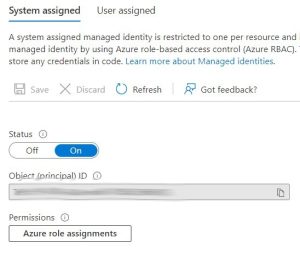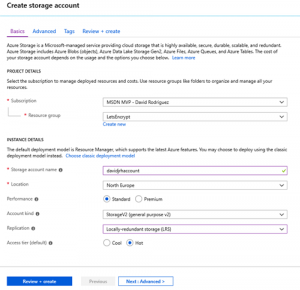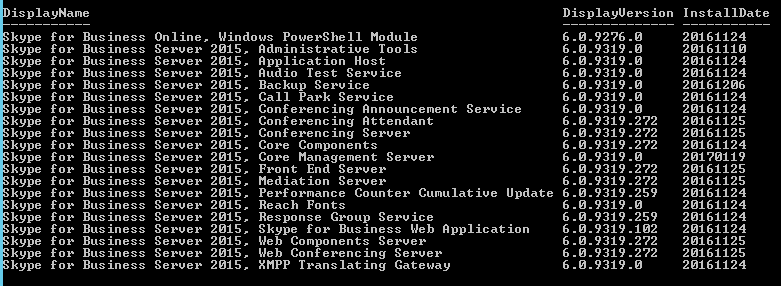If you need quick overview on RAM usage of you IIS application pools you can use the following Powershell command to retrieve the information:
Tag: Powershell
Jul 17 2022
Auto-renew Letsencrypt certificates in Azure Automation Account with managed identity
Recently my Job for renewing Letsencrypt certificates in KeyVault has stopped working. Upon closer look I found that my Run As account certificate expired: I navigated to certificate’s properties to renew it as described in Microsoft documentation and thouhgt I have 1 minute work to fix that but no! There is no option to renew …
Jun 23 2021
LetsEncrypt certificates automatic renewal in Azure Application Gateway
I can bet almost any IT technician have heard of Letsencrypt certificates. They are completely free and fully supported by big corps such as Google, Facebook, Microsoft, and many others, to have a more secure and privacy-respecting Web. A lot of public websites are using those certificates. Of course, as for any free stuff, there …
Jun 19 2019
How to find AD Disabled Accounts with Skype for Business Enabled
As you definitely know disabling user in Active Directory won’t disable it in Skype for Business. That’s because Skype for Business uses it’s own AD attributes. So such users will still be visible in Skype for Business Control Panel and in licenses count.
Jan 24 2018
How to get Skype for Business components version
You can get all Skype for Business components versions grouped in a table with the following Powershell cmdlet. Open Skype for Business Management Shell as Administrator on a Front End Server and execute the following cmdlet:
Oct 07 2017
Run powershell script by double clicking .ps1 file
To do so registry tweaks are needed: First, configure a PSDrive for HKEY_CLASSES_ROOT since this isn’t set up by default. The command for this is:
|
1 |
New-PSDrive HKCR Registry HKEY_CLASSES_ROOT |
Now you can navigate and edit registry keys and values in HKEY_CLASSES_ROOT just like you would in the regular HKCU and HKLM PSDrives. To configure double-clicking to launch PowerShell …