Since January 16th, 2016, Music on Hold is now available in Office 365 Cloud PBX and Skype for Business Online.
This is deployed via a client policy, using a remote PowerShell session. For instructions on how to connect to Skype for Business Online using PowerShell, click (here).
Once you are connected to the remote PowerShell session, you just have to run a single command Set-CsClientPolicy –EnableClientMusicOnHold $true
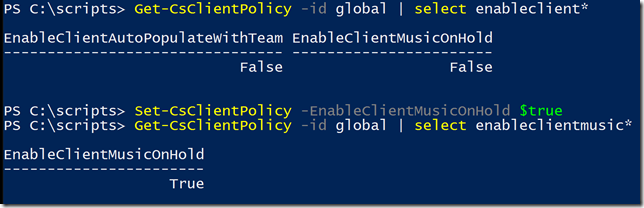 After next sign-in to Skype for Business client user should see Music on Hold option is now available to check:
After next sign-in to Skype for Business client user should see Music on Hold option is now available to check:
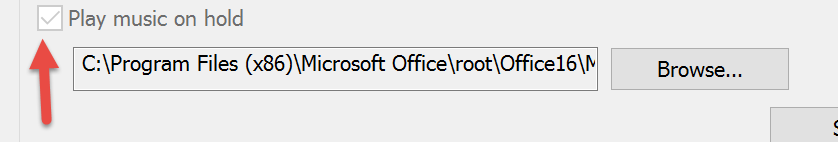 By default we can only upload .WMA files.
By default we can only upload .WMA files.





