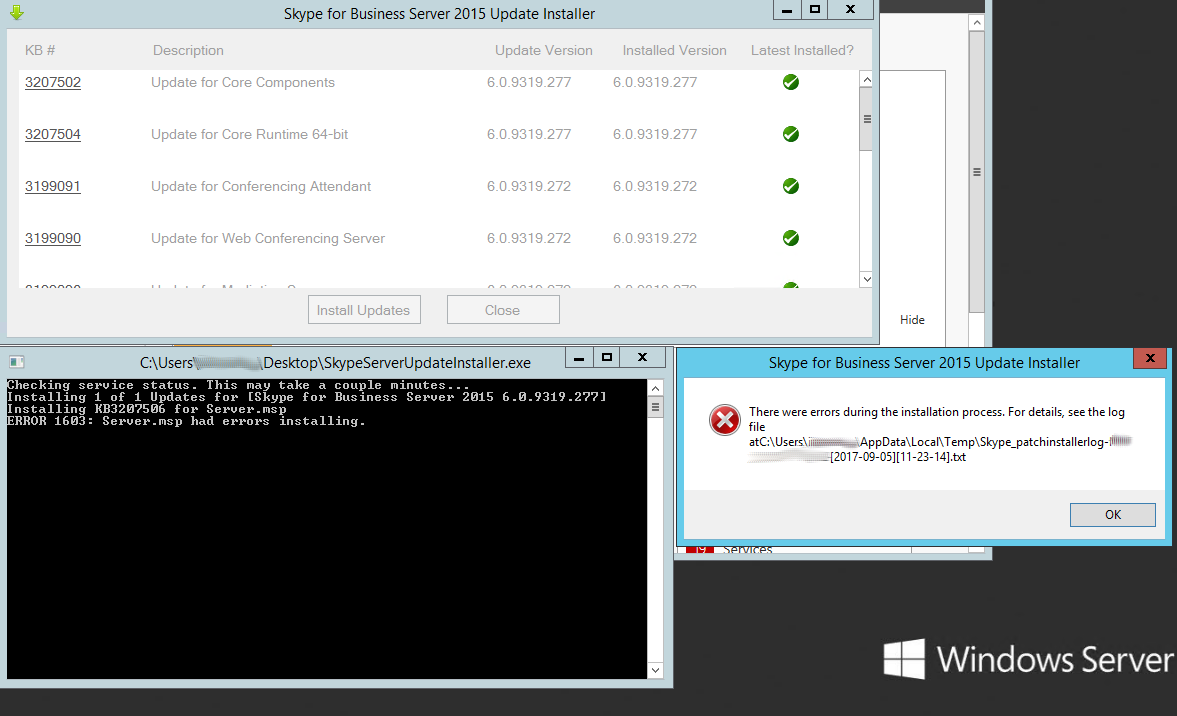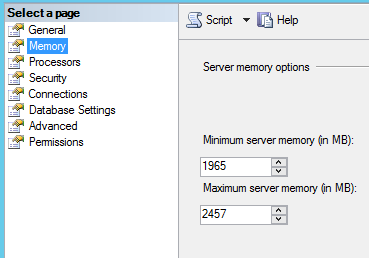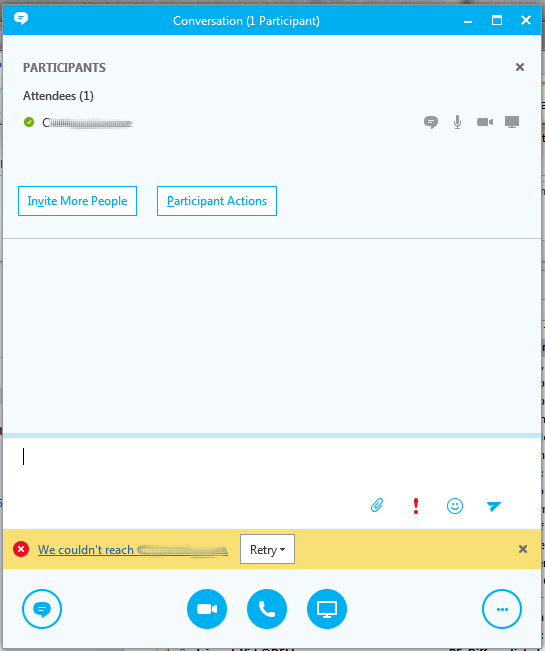I got an error when tried to install Skype for Business Server 2015 KB3207506 using Skype for Business 2015 Update Installer. Checking the log file mentioned in the error window above gave me the following:
|
1 2 3 4 5 |
... [9/5/2017 11:23:30 AM] Beginning installation of selected binaries... [9/5/2017 11:23:30 AM] Executing command: msiexec.exe /update "C:\Users\admin\AppData\Local\Temp\Server.msp" /passive /norestart /l*vx "C:\Users\admin\AppData\Local\Temp\Server.msp-skype-fr-01-[2017-09-05][11-23-30]_log.txt" [9/5/2017 11:24:09 AM] ERROR 1603: Server.msp had errors installing. |
Opening the LCSSetup_Commands in the %userprofile%\appdata\temp folder reveals the following:
|
1 2 3 4 5 6 7 8 9 10 11 12 13 |
Install-CsDatabase : Command execution failed: Install-CsDatabase was unable to find suitable drives for storing the database files. This is often due to insufficient disk space; typically you should have at least 32 GB of free space before attempting to create databases. However, there are other possible reasons why this command could have failed. For more information, see http://go.microsoft.com/fwlink/?LinkId=511023 At line:1 char:2 + & Install-CsDatabase -Update -DatabaseType Registrar -Verbose + ~~~~~~~~~~~~~~~~~~~~~~~~~~~~~~~~~~~~~~~~~~~~~~~~~~~~~~~~~~~~~ + CategoryInfo : InvalidOperation: (:) [Install-CsDatabase], Depl oymentException + FullyQualifiedErrorId : ProcessingFailed,Microsoft.Rtc.Management.Deploy ment.InstallDatabaseCmdlet |
This time Microsoft hits bull’s eye! I had only 15Gb of free space on the system disk at that moment.
After I had extended the partition and run installer again it completed without any errors.
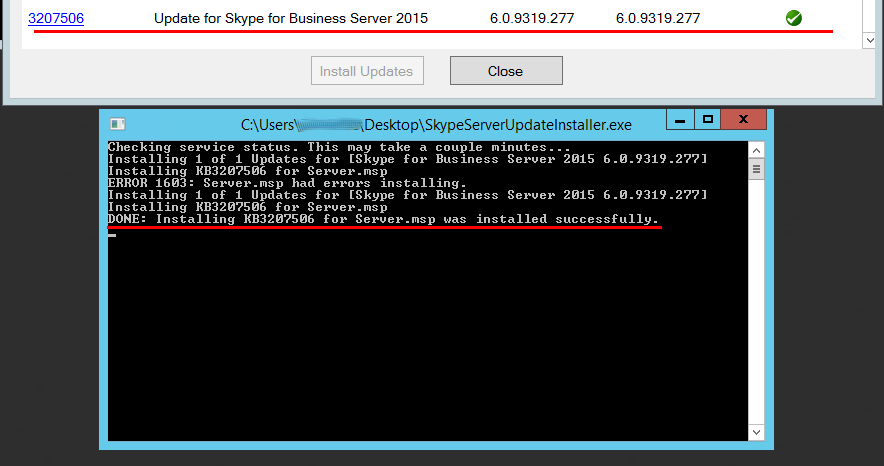 You may have another reason of an issue but you know now where to look at!
You may have another reason of an issue but you know now where to look at!
Good luck!