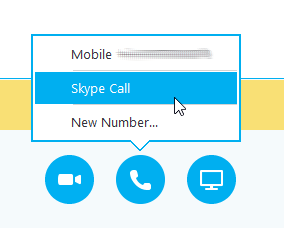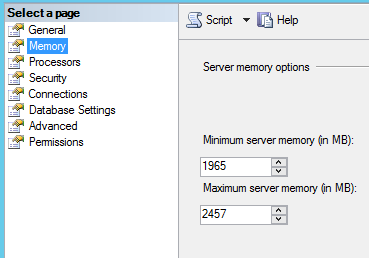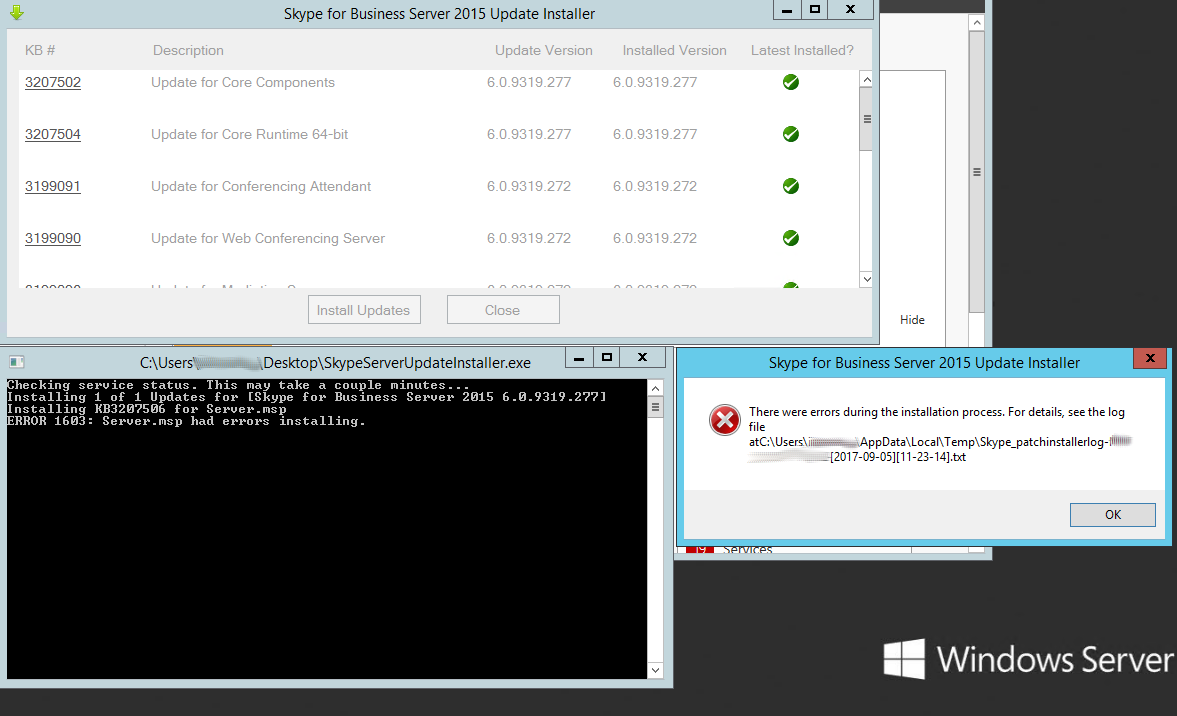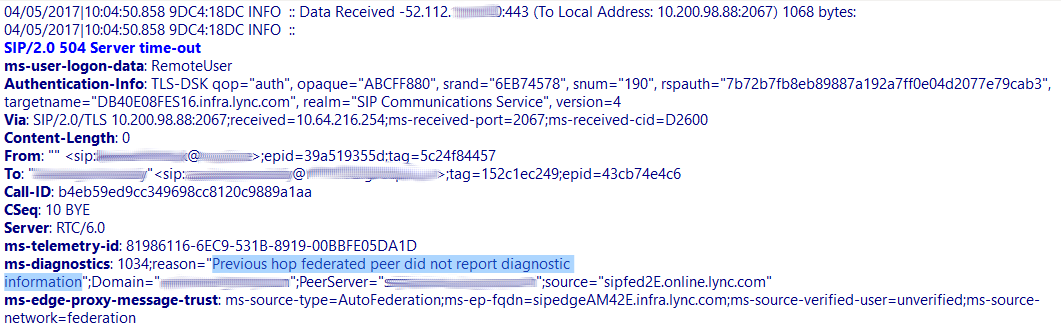 Here you can see the screenshot of Snooper window with Skype for Business client logfile opened.
Here you can see the screenshot of Snooper window with Skype for Business client logfile opened.
Previous hop federated peer did not report diagnostic information. This error can have the following symptoms:
- Users from affected organization can’t connect to meetings created by a federated partner. Conference window will have chat area only like on the screenshot below:
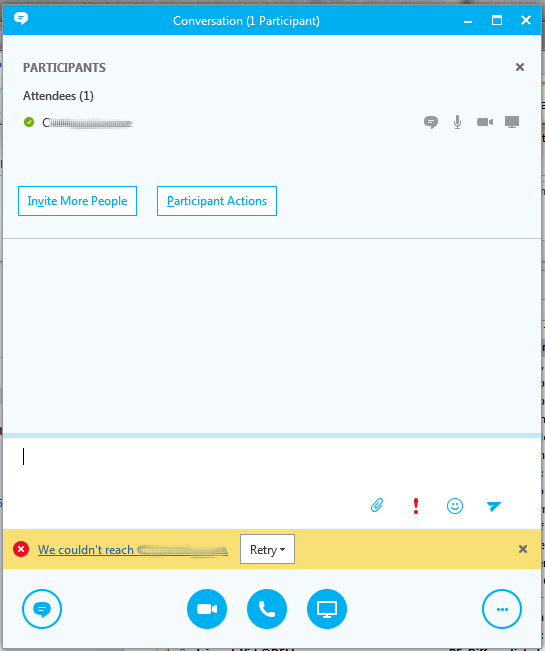 Workaround that worked for me: press Call button and choose Skype Call thus calling into conference once more explicitly. See the screenshot below.
Workaround that worked for me: press Call button and choose Skype Call thus calling into conference once more explicitly. See the screenshot below.
- IM works in one direction only: from your side to remote but not vice-versa.
Resolution:
- If you have multiple Edge Pools and don’t have GeoDNS check that all Edge servers can resolve ALL Front End Pools and Front End servers’ FQDNs. Not only next hop pool and servers. There may be a situation when IP address of Edge server from Pool 1 will be chosen by federated partner’s Edge but destination user is hosted in Pool 2. Then we will have the following:
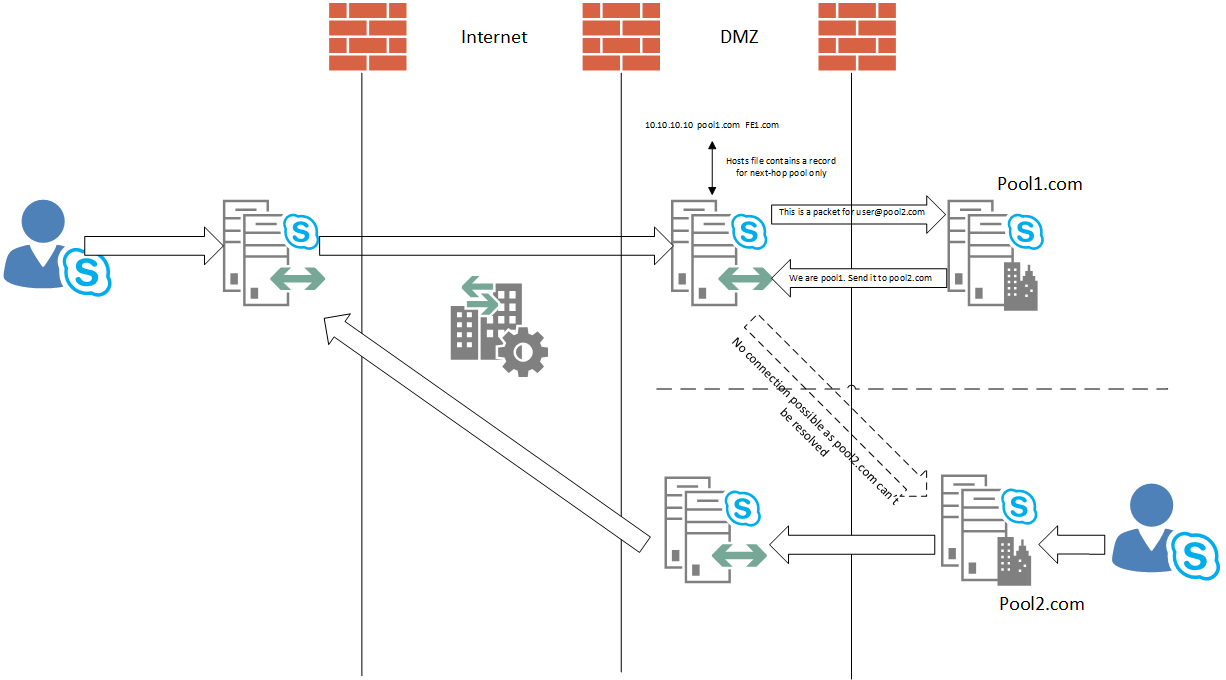
- If you have different public and private domain names in your Skype for Business infrastructure you must use your public domain as default SIP domain. O365 Skype for Business will reject requests unless public domain is default. Use Skype for Business Management Shell to get list of domains with
Get-CsSipDomaincmdlet and set public domain as default withSet-CsSipDomain <public domain> -isdefault $True
Good luck!