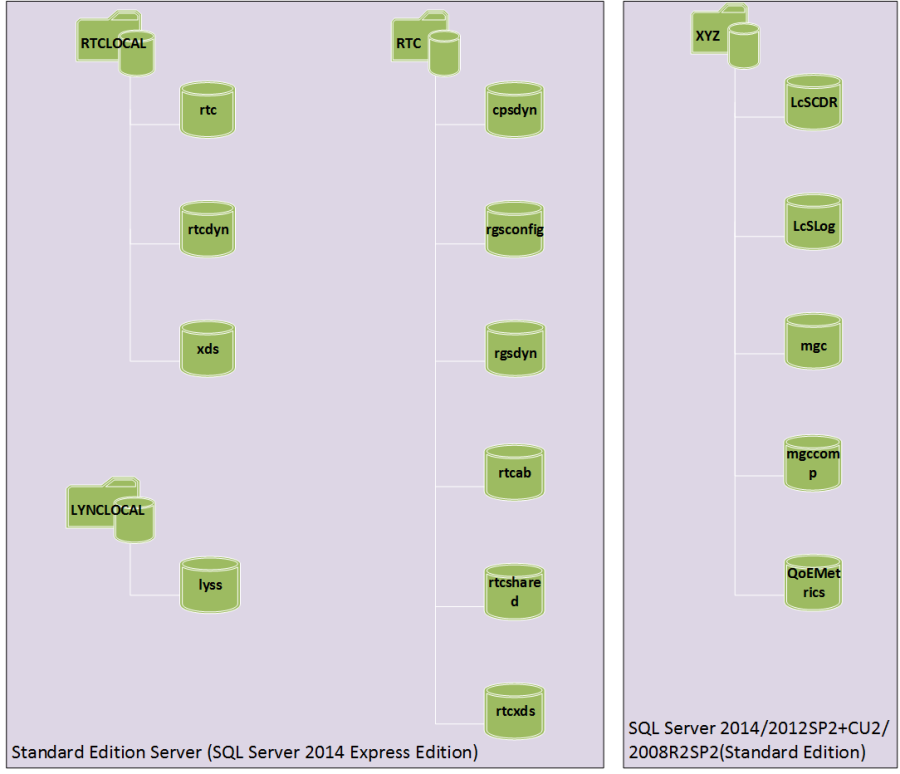To force Skype for Business to update the address book, execute the following cmdlet in Skype for Business Management Shell:
To force Skype for Business to update the address book, execute the following cmdlet in Skype for Business Management Shell:
|
1 |
Update-CsAddressBook |
Wait for the LS Address Book Server event to report Event ID 21056 listing the Synchronization Pass Summary: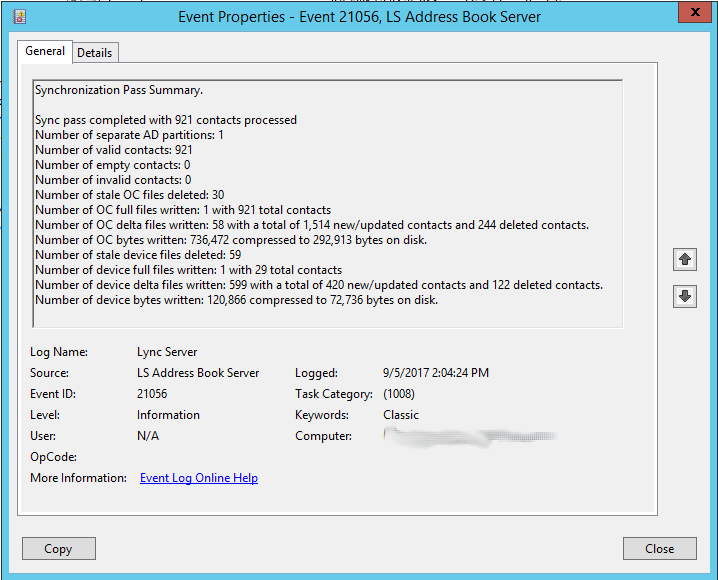
Note: this event may be displayed not at the server where the cmdlet was run but on the main front end in a cluster.
Now on client machine do the following:
- Log off of the Skype for Business client and delete SIP profile from:
|
1 |
%userprofile%\appdata\Local\Microsoft\Office\16.0\Lync |
- execute the following command in the command prompt to add the registry that forces the Skype for Business client to immediately download the address book:
|
1 |
reg add HKLM\Software\Policies\Microsoft\Office\16.0\Lync /v GalDownloadInitialDelay /t REG_DWORD /d 0 /f |
- Run Skype for Business client.