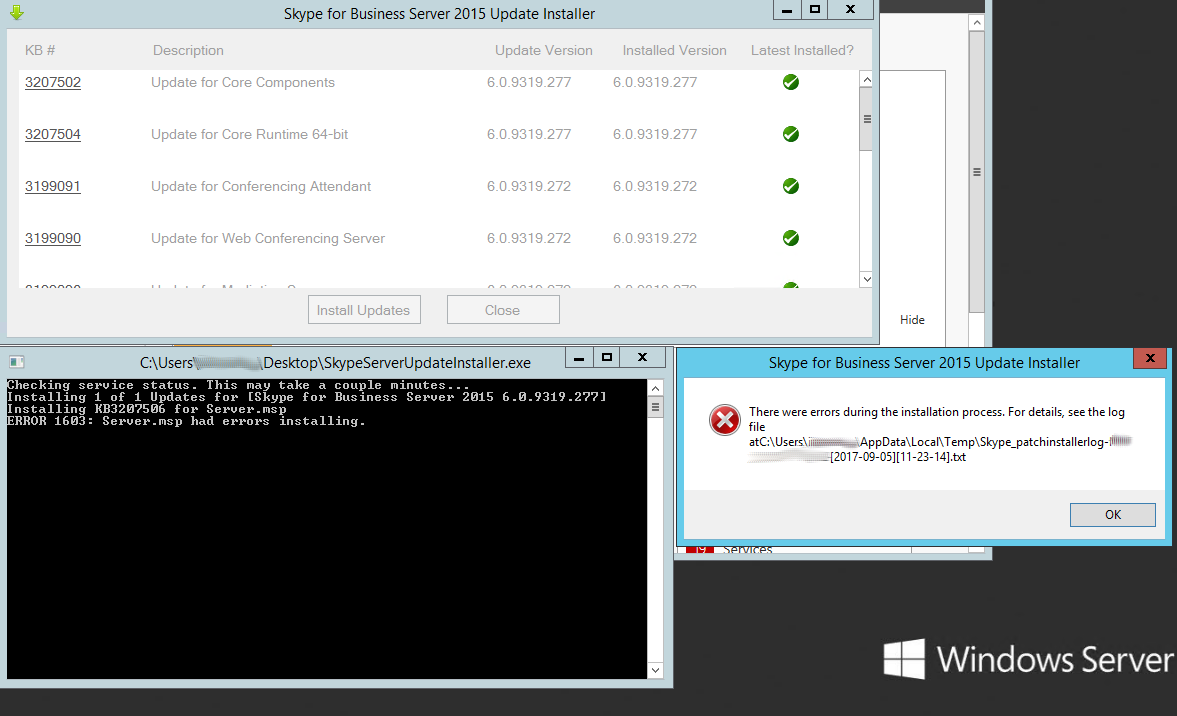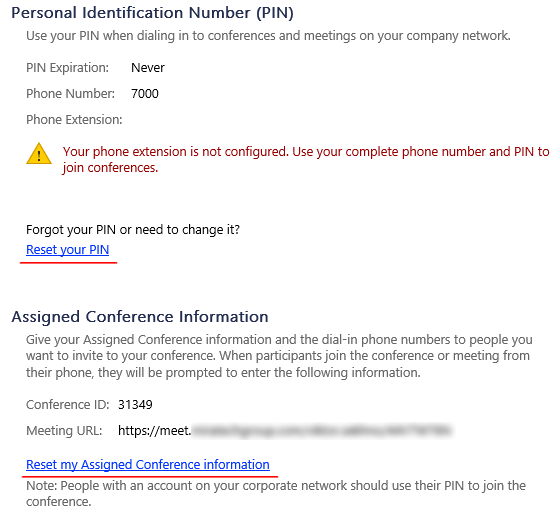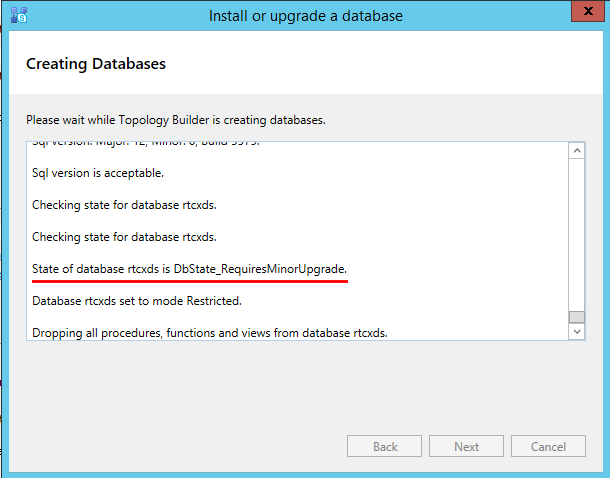We seem to see to encounter a specific connectivity error a lot across a variety of Skype for Business environments. In some instances, users will complain about slow connectivity or no connectivity. The primary symptom is the following event log entry (repeated every 20 minutes or so) with Event ID 41029:
We seem to see to encounter a specific connectivity error a lot across a variety of Skype for Business environments. In some instances, users will complain about slow connectivity or no connectivity. The primary symptom is the following event log entry (repeated every 20 minutes or so) with Event ID 41029:
No connectivity with the Skype for Business Web App. Affected Web browser clients cannot use Web Conferencing modality.
Server Machine FQDN: lyncfrontend.yourdomain.com, Port:8061
Server Type: External-WebApp-Edge [HTTP side error:The underlying connection was closed: Could not establish trust relationship for the SSL/TLS secure channel.]
If the problem persists this event will be logged again after 20 minutes
Cause: Service may be unavailable or Network connectivity may have been compromised.
The Root Issue
The application pool registered to the Lync Server External Web Site\Reach application is set to activate On Demand. This results in an IIS application pool that is not spun up when an external reach request is received resulting in a connectivity fault.
The Solution
- Launch Internet Information Services (IIS) Manager on your front-end pool server
- Navigate to Sites –> Lync Server External Web Site –> Reach
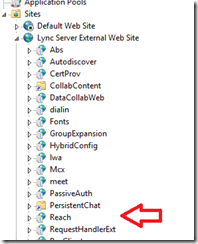
- Right click on Reach and select Manage Application –> Advanced Settings
- Note the Application Pool in the advanced settings pop-up
This will be set to LyncExtReach in normal environments - Click on Application Pools and locate the application pool noted in step#4 above
- Right click on the Application Pool and select Advanced Settings

- Change the Start Mode to AlwaysRunning
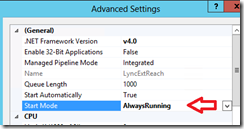
- Restart IIS