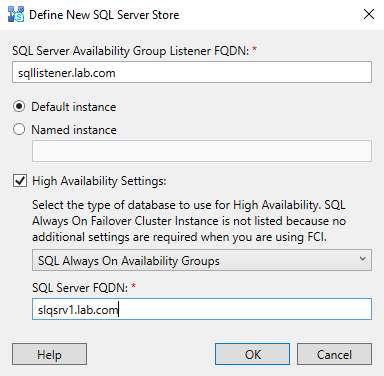During the step of database creation in Odoo database manager the following database creation error occurs:
During the step of database creation in Odoo database manager the following database creation error occurs:
New encoding (UTF8) is incompatible with the encoding of the template database (SQL_ASCII)
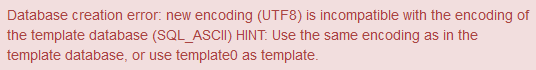 The traceback is as following:
The traceback is as following:
OpenERP Server Error
Traceback (most recent call last): File “/opt/openerp/v7/web/addons/web/http.py”, line 204, in dispatch response[“result”] = method(self, **self.params) File “/opt/openerp/v7/web/addons/web/controllers/main.py”, line 774, in create params[‘create_admin_pwd’]) File “/opt/openerp/v7/web/addons/web/session.py”, line 30, in proxy_method result = self.session.send(self.service_name, method, *args) File “/opt/openerp/v7/web/addons/web/session.py”, line 103, in send raise xmlrpclib.Fault(openerp.tools.ustr(e), formatted_info)
Server Traceback (most recent call last): File “/opt/openerp/v7/web/addons/web/session.py”, line 89, in send return openerp.netsvc.dispatch_rpc(service_name, method, args) File “/opt/openerp/v7/server/openerp/netsvc.py”, line 296, in dispatch_rpc result = ExportService.getService(service_name).dispatch(method, params) File “/opt/openerp/v7/server/openerp/service/web_services.py”, line 122, in dispatch return fn(params) File “/opt/openerp/v7/server/openerp/service/web_services.py”, line 167, in exp_create_database self._create_empty_database(db_name) File “/opt/openerp/v7/server/openerp/service/web_services.py”, line 136, in _create_empty_database cr.execute(“””CREATE DATABASE “%s” ENCODING ‘unicode’ TEMPLATE “%s” “”” % (name, chosen_template)) File “/opt/openerp/v7/server/openerp/sql_db.py”, line 161, in wrapper return f(self, *args, *kwargs) File “/opt/openerp/v7/server/openerp/sql_db.py”, line 226, in execute res = self._obj.execute(query, params) DataError: new encoding (UTF8) is incompatible with the encoding of the template database (SQL_ASCII) HINT: Use the same encoding as in the template database, or use template0 as template.
Odoo uses template1 to create it’s DB. In order to fix Odoo database error do the following.
Switch to user PostgreSQL runs under:
|
1 |
# sudo -u postgres |
Enter to PostgreSQL console:
|
1 |
-bash-4.2$ psql |
Execute the following commands:
postgres=# update pg_database set datallowconn = TRUE where datname = 'template0';
UPDATE 1
postgres=# \c template0
You are now connected to database "template0" as user "postgres".
template0=# update pg_database set datistemplate = FALSE where datname = 'template1';
UPDATE 1
template0=# drop database template1;
DROP DATABASE
template0=# create database template1 with template = template0 encoding = 'UTF8';
CREATE DATABASE
template0=# update pg_database set datistemplate = TRUE where datname = 'template1';
UPDATE 1
template0=# \c template1
You are now connected to database "template1" as user "postgres".
template1=# update pg_database set datallowconn = FALSE where datname = 'template0';
UPDATE 1
template1=# \q
Now Odoo database creation should run without any errors.
Good luck!