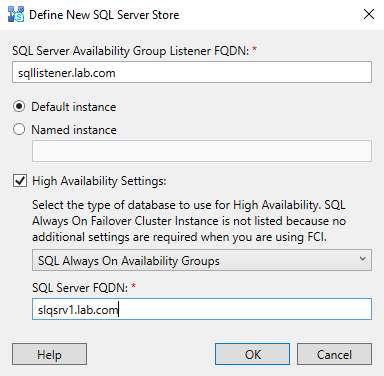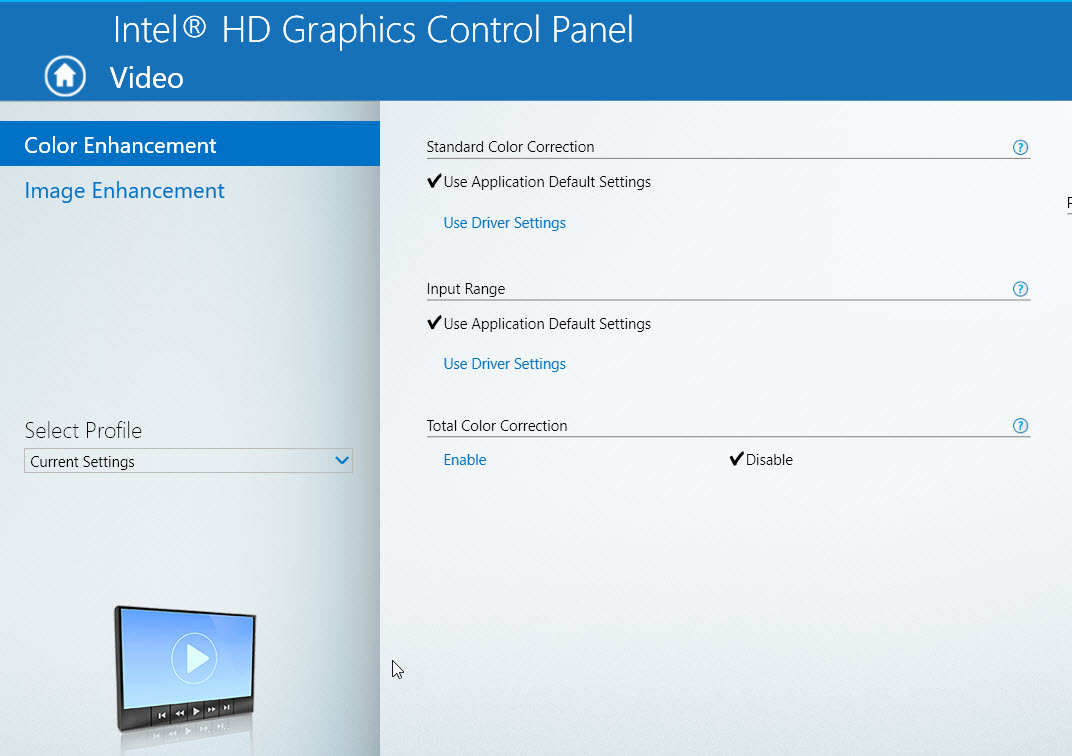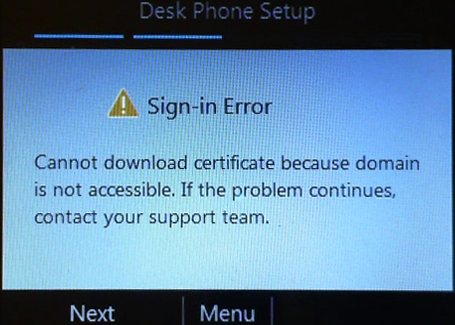While publishing Skype for Business topology when new databases has to be created on Backend servers there may be an error publishing topology upon execution of Install-CsDatabase cmdlet:
While publishing Skype for Business topology when new databases has to be created on Backend servers there may be an error publishing topology upon execution of Install-CsDatabase cmdlet:
Error: The network name cannot be found.
▼ Details
└ Type: IOException
└ ▼ Stack Trace
└ at System.IO.__Error.WinIOError(Int32 errorCode, String maybeFullPath)
at System.IO.Directory.InternalCreateDirectory(String fullPath, String path, Object dirSecurityObj, Boolean checkHost)
at System.IO.Directory.InternalCreateDirectoryHelper(String path, Boolean checkHost)
at Microsoft.Rtc.Common.Data.DatabaseManager.CreateDatabase(String dbFileBase, String dbPath, String logPath, Int32 dbSizeMB, Int32 logSizeMB, Int32 dbGrowthMB, Int32 logGrowthMB, Int32 maxDbSizeMB, Int32 maxLogSizeMB)
at Microsoft.Rtc.Common.Data.DatabaseManager.CleanInstallDatabase(String dbFileBase, String initialScripfilePath, String dbPath, String logPath, Int32 dbSizeMB, Int32 logSizeMB, Int32 dbGrowthMB, Int32 logGrowthMB, Int32 maxDbSizeMB, Int32 maxLogSizeMB)
at Microsoft.Rtc.Common.Data.DbSetupBase.CleanInstallDatabase()
at Microsoft.Rtc.Common.Data.DbSetupBase.CreateOrUpdateDatabase()
at Microsoft.Rtc.Management.Deployment.Tasks.DatabaseCreator.CreateDatabaseForFeature(String featureName, Boolean clean, Boolean update, String sqlServer, String instanceName, String databaseType, List`1 databaseNames, Boolean collocated, Boolean backup, Boolean noreindex, DatabasePathAssignment[] pathAssignments, Boolean broadCast, String& logfile)
In case there is an AlwaysOn group configured at the Backend servers you must specify SQL server FQDN and NOT AlwaysOn Availability Listener’s name in the topology builder!
Now from the Skype for Business Topology Builder’s menu choose Action -> Topology -> Install or upgrade a database... and make sure databases have been successfully created.
You should repeat this step for every SQL server that will participate in AlwaysOn group.
Next add the newly created databases to AlwaysOn group as described here
After that in “SQL Server FQDN” field change the value to listener’s name and republish the topology.