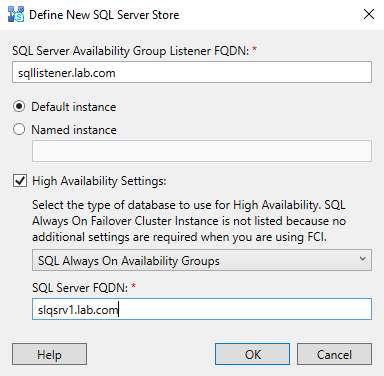Upon trying to start Oracle database service I got the following ORA-09925 error in $DB_HOME/startup.log file
|
1 2 3 4 |
SQL> Connected to an idle instance. SQL> ORA-09925: Unable to create audit trail file Linux-x86_64 Error: 2: No such file or directory Additional information: 9925 |
The same ORA-09925 error when I tried to log on to SQL*Plus.
The ORA-09925 error occurs when:
- Oracle can not find audit directory.
|
1 2 3 4 |
SQL> Connected to an idle instance. SQL> ORA-09925: Unable to create audit trail file Linux-x86_64 Error: 2: No such file or directory Additional information: 9925 |
- Permissions to the audit_file_dest directory for oracle user are incorrect
|
1 2 3 |
ORA-09925: Unable to create audit trail file SVR4 Error: 13: Permission denied Additional information: 9925 |
- The ORA-09925 can also be caused by an out-of-space/exhausted inodes issue
|
1 2 3 4 |
ORA-09925: Unable to create audit trail file Linux-x86_64 Error: 27: File too large Additional information: 9925 ORA-01075: you are currently logged on |
or
|
1 2 3 4 |
ORA-09925: Unable to create audit trail file Linux-ia64 Error: 28: No space left on device Additional information: 9925 ORA-01075: you are currently logged on |
Resolution
1. Check if directory $ORACLE_BASE/admin/$ORACLE_SID/adump exists. If ORACLE_BASE is not set, then the default audit directory is $ORACLE_HOME/rdbms/audit
Make sure the permissions on the directory are set to 755.
Also check that:
AUDIT_FILE_DESTis writable(chown +w $AUDIT_FILE_DEST) fororacleuser$ORACLE_BASE/admin/$ORACLE_SID/adumpexists and is writable$ORACLE_HOME/rdbms/auditis writable
2. Make sure that there is enough space on the file system to accommodate the newly created audit files:
|
1 2 3 4 5 |
$ df -h Filesystem Size Used Avail Use% Mounted on /dev/sda3 448G 448G 0 100% / /dev/sda1 190M 26M 155M 15% /boot tmpfs 3.9G 2.5G 1.4G 65% /dev/shm |
3.If the inodes are exhausted and cleaning the unwanted files does not help, format the filesystem again with lower bytes per inode to increase the number of inodes for the filesystem.
|
1 2 3 4 5 |
$ df -i Filesystem Inodes IUsed IFree IUse% Mounted on /dev/sda3 121012224 121012224 0 100% / /dev/sda1 50200 46 50154 1% /boot tmpfs 1001034 803 1000231 1% /dev/shm |
4.On 11.2.0.3, this error may be seen when ORACLE_PATH environmentatl variable is set.
As a workaround ORACLE_PATH can be unset.It can be fixed by applying Patch 14488943.