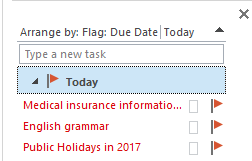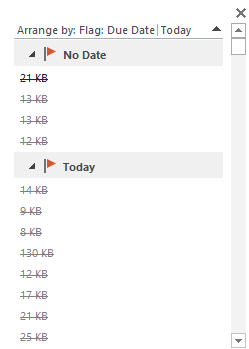 When Outlook Tasks pane is shown to the right of the daily Calendar (and under 2 small monthly calendars), the entry row for New Tasks does not appear and no Tasks appear. The only thing showing is two columns on the left (leftmost shows sheet of paper with folded over corner, next column shows clickable squares. On the right is the scroll bar. When I enter a new task (from the template for new tasks), it does not appear in the pane. When I look at all Tasks, they are all there–unfinished, finished and new.
When Outlook Tasks pane is shown to the right of the daily Calendar (and under 2 small monthly calendars), the entry row for New Tasks does not appear and no Tasks appear. The only thing showing is two columns on the left (leftmost shows sheet of paper with folded over corner, next column shows clickable squares. On the right is the scroll bar. When I enter a new task (from the template for new tasks), it does not appear in the pane. When I look at all Tasks, they are all there–unfinished, finished and new.
Also the Tasks in Outlook Tasks pane can be shown as XX Kb with no details as on the screenshot above.The resolution is to reset Outlook Tasks folder view:
in Start Menu, Run (or press Windows key + R) and type or paste
outlook.exe /cleanviews
then press Enter to restart Outlook. That will clear all custom views and set Outlook back to the defaults in all folders.
Now you should see your tasks: