This article explains the process that Asterisk uses to authenticate incoming and outgoing IAX2 connections. Reference to “type=user” in the text below should be assumed to include “type=friend” as well, since a friend can act as a user. The same assumption holds for “type=peer” references below. Continue reading
Jul 17 2020
FreePBX: update or change Asterisk version
 The FreePBX Distro has some built in features to allow you to change the Major Asterisk version you are using without reinstalling/recompiling it manually.
The FreePBX Distro has some built in features to allow you to change the Major Asterisk version you are using without reinstalling/recompiling it manually.
For example the 6.12.65 release track supports Asterisk 1.8, 11, 12 and 13, FreePBX 14 supports Asterisk 13,15,16 and 17.
To change Asterisk version in FreePBX in Linux command prompt type: Continue reading
Jul 08 2020
Migrate Skype for Business users to Teams
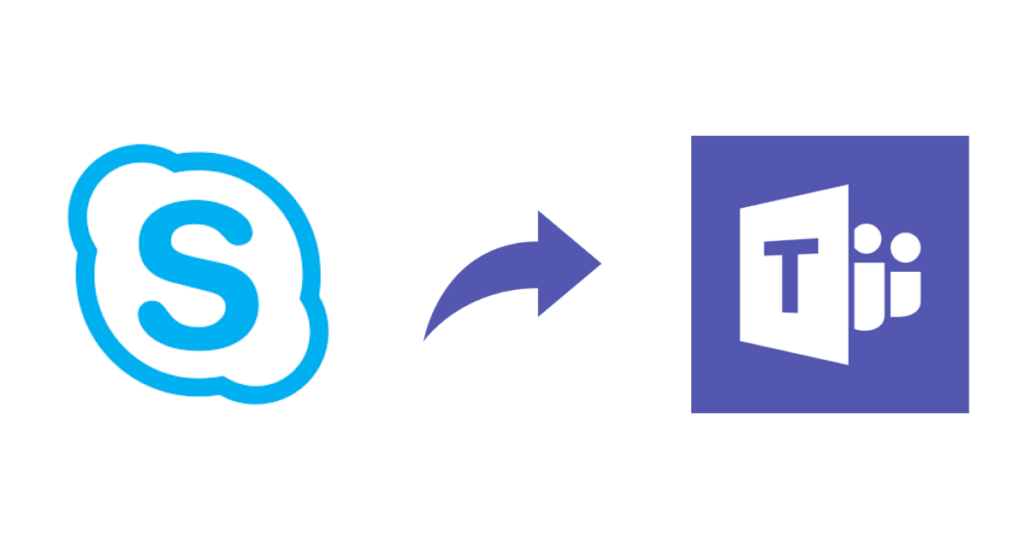 Once you successfully completed hybrid connectivity between your Skype for Business on-premises and Office 365 you should be ready to migrate your users to Skype for Business Online or Microsoft Teams.
Once you successfully completed hybrid connectivity between your Skype for Business on-premises and Office 365 you should be ready to migrate your users to Skype for Business Online or Microsoft Teams.
In this article it will be showed how to migrate users to Microsoft Teams or Skype for Business Online. Continue reading
Jul 02 2020
Configure hybrid connectivity between Skype for Business and Office 365
 To make a long story short I wrote this is quick guide on configuring hybrid connectivity between Skype for Business Server and Office 365.
To make a long story short I wrote this is quick guide on configuring hybrid connectivity between Skype for Business Server and Office 365.
It is based on this TechNet article:
https://docs.microsoft.com/en-us/skypeforbusiness/hybrid/configure-hybrid-connectivity
It is assumed that your Skype for Business deployment is fully functional. Continue reading
Jul 01 2020
Understanding SQL Server Simple and Forced Parameterization
I have heard about parameterization for SQL Server queries, but what is Forced and Simple Parameterization and which one should I use for my SQL Server database?
There are two different parameterization options that one can use in SQL Server. Simple parameterization and Forced parameterization. Let’s discuss each one in a little more detail. Continue reading
Jul 01 2020
How to use a SQL Server Plan Guide to Tune Queries
My company uses a vendor purchased application to process orders. Lately, one of the vendor’s application queries has been running very slowly and is starting to cause problems. My testing has determined that the SQL statement can benefit from a query hint. Is there a way I can apply this query hint though I don’t have access to the vendor’s application code? Continue reading
Jun 05 2020
How to fix ORA-28001: the password has expired ORA-28002 The Password Will Expire in 7 Days Errors
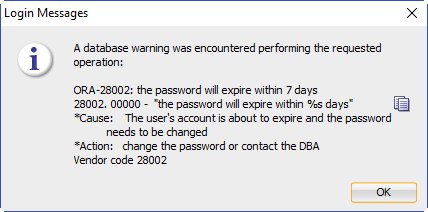 A new day started from ORA-28002 The Password Will Expire in 7 Days message from an Oracle DB.
A new day started from ORA-28002 The Password Will Expire in 7 Days message from an Oracle DB.
Let’s dig a bit how can we avoid this situation and manage our Oracle DB passwords. Continue reading
Jun 04 2020
Unable to load component class org.sonar.scanner.bootstrap.ScannerPluginInstaller
Suddenly “Error during SonarQube Scanner execution” began to appear during at the end of Jenkins build. The full text in Jenkins console output looks like this:
|
1 2 3 4 5 6 7 8 9 |
ERROR: Error during SonarQube Scanner execution ERROR: Unable to load component class org.sonar.scanner.bootstrap.ScannerPluginInstaller ERROR: Caused by: Unable to load component class org.sonar.home.cache.FileCache ERROR: Caused by: Unable to load component class org.sonar.scanner.bootstrap.GlobalConfiguration ERROR: Caused by: Error 500 on http://10.10.10.10:9000/api/settings/values.protobuf : {"errors":[{"msg":"An error has occurred. Please contact your administrator"}]} ERROR: ERROR: Re-run SonarQube Scanner using the -X switch to enable full debug logging. ERROR: SonarQube scanner exited with non-zero code: 1 Finished: FAILURE |
May 26 2020
How to move disk space from LVM partition to another
Default LVM partitioning in Linux may not be optimal for some tasks. For example, root partition can be too small and filled up after some time while home partition is large and almost unused. In this case one obviously would want to transfer some amount of space from /home to / partitions.
Consider the following example: Continue reading
May 07 2020
Rescue a CentOS system with GRUB
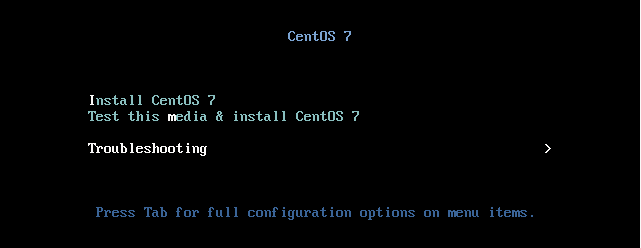 GRUB (Grand Unified Bootloader) is the most widely used bootloader among Linux operating systems (OS) but it can boot any OS.
GRUB (Grand Unified Bootloader) is the most widely used bootloader among Linux operating systems (OS) but it can boot any OS.
GRUB main functionality is to allow users to select between different operating systems to boot. As bootloader GRUB is installed on the MBR (Master Boot Record) and additionally to allow us to select different OS it also allows us to select between different kernel or kernel parameters and to boot in rescue mode if our kernel was damaged or if we lost our root password as explained in a previous article in which on how to restore CentOS root password editing GRUB’s booting parameters. Continue reading





