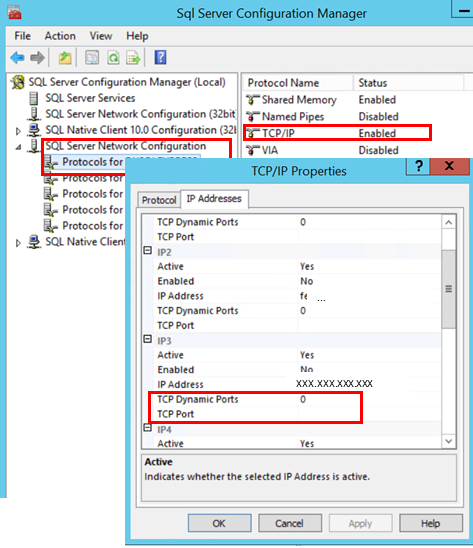When tried to execute git push I got the following error:
RPC failed; curl 55 OpenSSL SSL_write: Connection was aborted, errno 10053
The full error message:
|
1 2 3 4 5 6 7 8 9 10 |
Enumerating objects: 17, done. Counting objects: 100% (17/17), done. Delta compression using up to 4 threads Compressing objects: 100% (6/6), done. error: RPC failed; curl 55 OpenSSL SSL_write: Connection was aborted, errno 10053 send-pack: unexpected disconnect while reading sideband packet Writing objects: 100% (9/9), 11.03 MiB | 540.00 KiB/s, done. Total 9 (delta 1), reused 0 (delta 0), pack-reused 0 fatal: the remote end hung up unexpectedly Everything up-to-date |
This error usually happens if you transfer the data amount that is bigger than http.postBuffer value. http.postBuffer value is the maximum size in bytes of the buffer used by smart HTTP transports when POSTing data to the remote system.
For requests larger than this buffer size, HTTP/1.1 and Transfer-Encoding: chunked is used to avoid creating a massive pack file locally. Default is 1 MiB, which is sufficient for most requests. Though the chunks of data can be served incorrectly by the intermediate systems like firewalls WAFs, or antivirus software.
There are two ways to solve RPC failed; curl 55 OpenSSL SSL_write: Connection was aborted, errno 10053 error:
Increase http.postBuffer size
Increase the http.postBuffer size to make chunks bigger or even send a data as one chunk.
In my case I had to push ~ 20 Mb of data to the remote origin so I set http.postBuffer size to 25Mb:
git config --global http.postBuffer 26214400
And that did the trick!
You can set it even bigger:
|
1 |
git config --global http.postBuffer 1048576000 |
🙂
or you can Use SSH instead of HTTPS in Git.