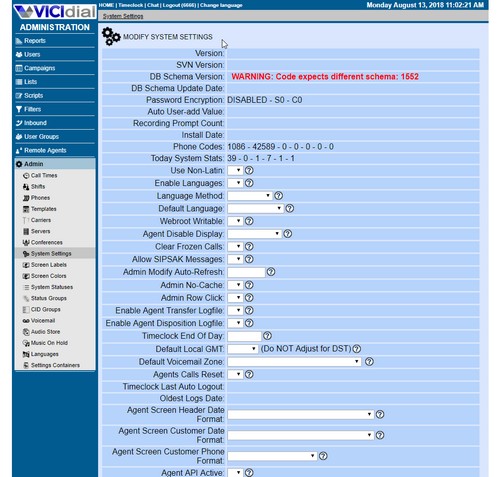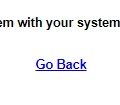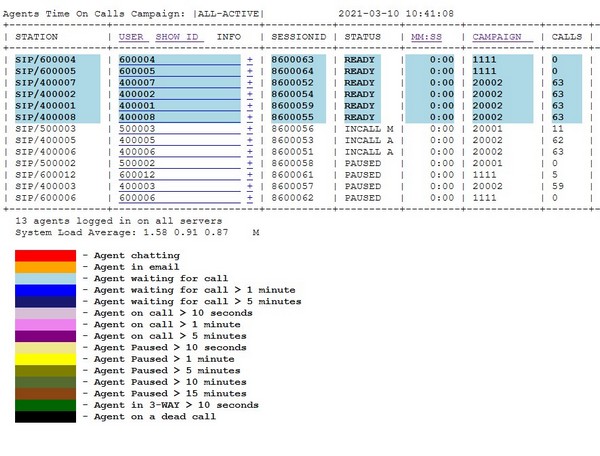 The symptom is that Vicidial shows incorrect data in Realtime Reports: minutes and seconds are zeros and there are no other colors except for “Agent waiting for call”.
The symptom is that Vicidial shows incorrect data in Realtime Reports: minutes and seconds are zeros and there are no other colors except for “Agent waiting for call”.
To fix this check the following:
1) Is the OpenSUSE server’s timezone and time is correct
Run date command and check if it is displaying correct time and timezone. For example:
|
1 2 |
# date Thu Mar 11 05:54:10 EST 2021 |
If timezone (EST) is not correct you should set it correctly in the /etc/sysconfig/clock file using text editor. For example:
|
1 2 |
cat /etc/sysconfig/clock DEFAULT_TIMEZONE="America/New_York" |
but better is to usetimedatectl command:
|
1 |
# timedatectl set-timezone "America/New_York" |
To see valid timezones available to be set issue:
|
1 |
# timedatectl list-timezones |
You may need to reboot the server after changing this. Once reboot is done make sure timezone is correct.
2) Is the timezone in Apache’s php.ini file is correct. Check it as following:
|
1 2 |
# cat /etc/php7/apache2/php.ini | grep date.timezone date.timezone = "America/New_York" |
If it differs from the system timezone edit this string and set it correctly.
After that restart the Apache as:
|
1 |
# systemctl restart apache2 |
Now check the Vicidial Realtime Reports page. It should display information correctly now:
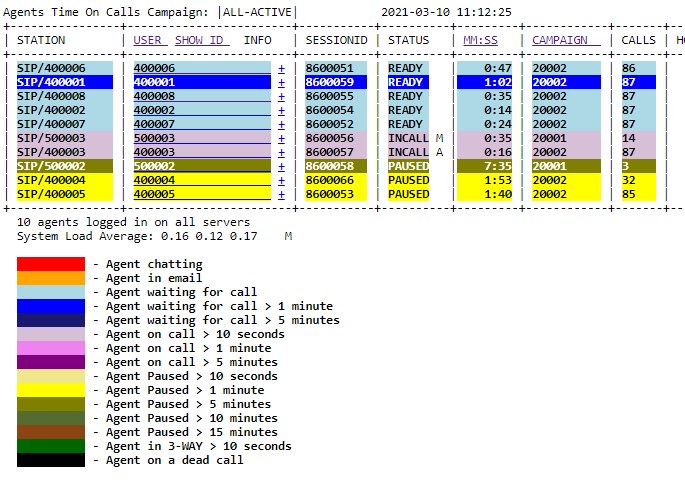
If the information above did not help check also this article about Time syncronization problem in Vicidial and how to solve it.
Good luck!