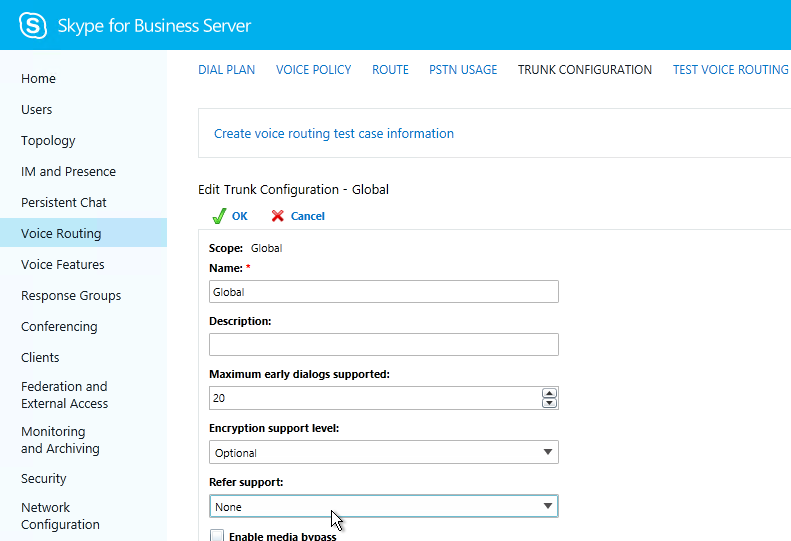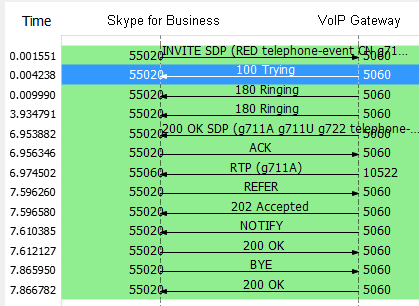 If you don’t use VoIP gateway that “officially” supported by Microsoft and Skype for Business you may experience troubles in some cases as those devices may not interpret correctly SIP Refer messages sent by Skype for Business Mediation Server. The problem I’ve experienced in my environment was that when you activate “Call me at” feature in Skype for Business mobile client calls were immediately dropped after you had picked up your phone. I’ve used Asterisk as VoIP gateway and Skype for Business uses it for all calls to PSTN and cell carriers.
If you don’t use VoIP gateway that “officially” supported by Microsoft and Skype for Business you may experience troubles in some cases as those devices may not interpret correctly SIP Refer messages sent by Skype for Business Mediation Server. The problem I’ve experienced in my environment was that when you activate “Call me at” feature in Skype for Business mobile client calls were immediately dropped after you had picked up your phone. I’ve used Asterisk as VoIP gateway and Skype for Business uses it for all calls to PSTN and cell carriers.
The scenario is as follows:
- User has “Call me at” feature activated in Skype for Business mobile client (either of two options: “VoIP over Wi-Fi only” or “Cellular Network”)
- User dials some PSTN or mobile number with Wi-Fi disabled so “”Call me at” activates.
- User receives a call from Skype for Business Mediation Server
- User picks up a phone and call is dropped after 1-2 seconds.
SIP debug in Asterisk console showed me nothing special but one notice: Got OK on REFER Notify message
And call always gets disconnected after this message:
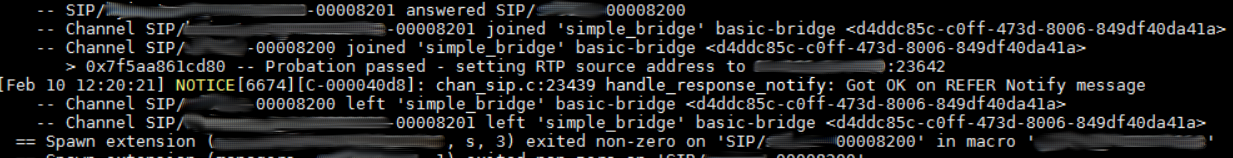 Still this is not much to work with so I dig deeper and found the following in debug messages (full debug was activated):
Still this is not much to work with so I dig deeper and found the following in debug messages (full debug was activated):
|
1 2 3 4 5 6 7 |
[Feb 9 13:48:39] DEBUG[28803][C-00003e4c] chan_sip.c: **** Received REFER (9) - Command in SIP REFER [Feb 9 13:48:39] DEBUG[28803][C-00003e4c] chan_sip.c: Attended transfer: Will use Replace-Call-ID : 48155c3f-d402-4f67-a674-63960886a5cc F-tag: cfb1335253 T-tag: bd80735762 [Feb 9 13:48:39] DEBUG[28803][C-00003e4c] chan_sip.c: Trying to put 'SIP/2.0 202' onto TCP socket destined for SFB-Mediation-IP-Here:55469 [Feb 9 13:48:39] DEBUG[28803][C-00003e4c] chan_sip.c: Looking for callid 48155c3f-d402-4f67-a674-63960886a5cc (fromtag cfb1335253 totag bd80735762) [Feb 9 13:48:39] DEBUG[28803][C-00003e4c] chan_sip.c: <strong>SIP attended transfer: Error: No owner of target call</strong> [Feb 9 13:48:39] DEBUG[28803][C-00003e4c] chan_sip.c: Trying to put 'NOTIFY sip:' onto TCP socket destined for SFB-Mediation-IP-Here:55469 [Feb 9 13:48:39] DEBUG[28803][C-00003e4c] chan_sip.c: <strong>SIP message could not be handled, bad request</strong>: d73a2ef4-2336-4cda-a2b4-d14536abeb60 |
Asterisk can’t execute call transfer as Skype requested. The full SIP session you can find on the first image of this post.
After this my thought was that SIP Refer message from mediation server could be a problem. I opened Voice Routing –> Trunk Configuration in Skype for Business Control Panel and set Refer Support option to None. And that did the trick!