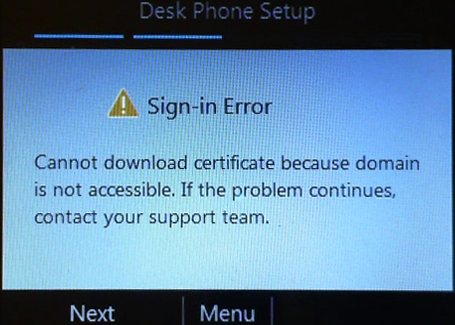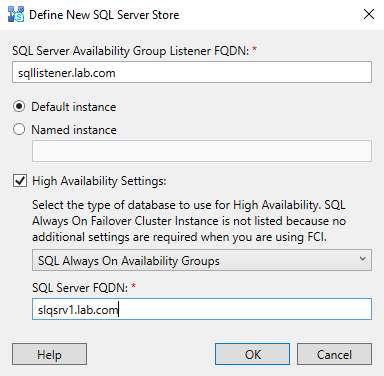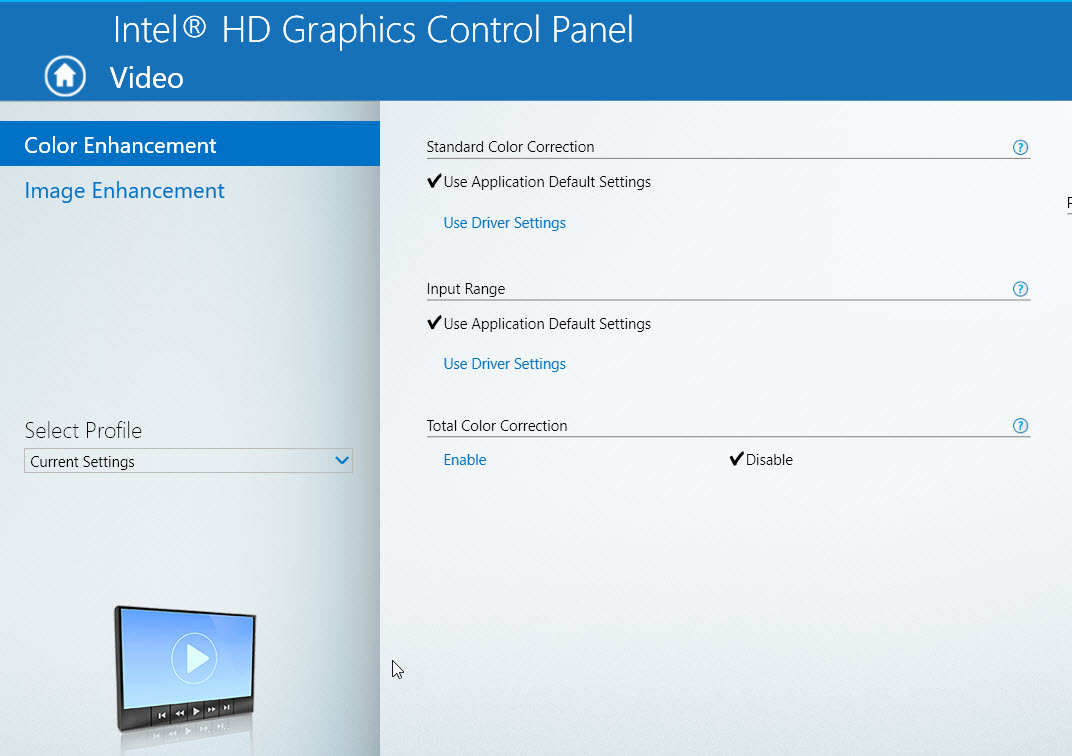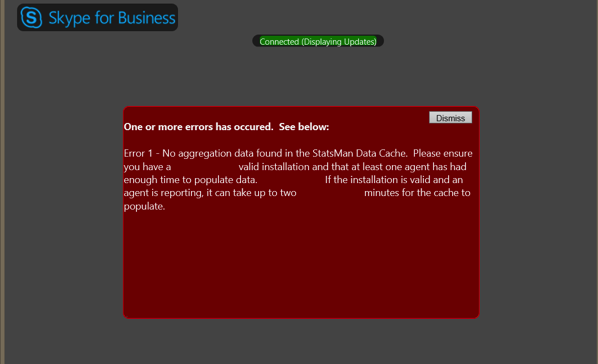
After running StatsMan for some time, one day I saw the error “error 1 – no aggregation data found in the statsman data cache“.
First of all I checked the state of “Redis” and “Skype for Business StatsMan Listener” services and they were “Running”.
![]()
![]() Next I checked “Skype for Business Server Statistics Manager Perf Agent” service on one of Skype for Business frontend servers and it also was “Running”. It’s time to dig deeper so I navigated to “
Next I checked “Skype for Business Server Statistics Manager Perf Agent” service on one of Skype for Business frontend servers and it also was “Running”. It’s time to dig deeper so I navigated to “C:\ProgramData\Microsoft\StatsMan\Logs” and opened PerfAgent.log with a text editor. And here I found the following:
|
1 2 3 4 5 6 7 8 9 10 11 |
PerfAgentClient Warning: 0 : CertHash: 78E0B8398EFD9BD9569AE2C7884742DEAEDDE4C7 was not allowed. DateTime=2020-09-15T09:19:27.7000413Z StatsManPerfAgent Critical: 4003 : Error Initializing: Certificate thumbprint mismatch. DateTime=2020-09-15T09:19:27.8177646Z StatsManPerfAgent Error: 0 : Error Initializing: Microsoft.PerfAgent.Client.PerfAgentClientServerInfoException: Certificate thumbprint mismatch. ---> System.Net.WebException: The underlying connection was closed: Could not establish trust relationship for the SSL/TLS secure channel. ---> System.Security.Authentication.AuthenticationException: The remote certificate is invalid according to the validation procedure. at System.Net.TlsStream.EndWrite(IAsyncResult asyncResult) at System.Net.ConnectStream.WriteHeadersCallback(IAsyncResult ar) --- End of inner exception stack trace --- at System.Net.HttpWebRequest.EndGetResponse(IAsyncResult asyncResult) at Microsoft.PerfAgent.Client.PerfAgentClient.FinishGetResponseForGetServerInfo(IAsyncResult asyncResult) --- End of inner exception stack trace --- |
I backed to StasMan server and it became clear that server’s certificate was renewed while Agents have old thumbprint in their configuration files.
I updated the thumbprint in “C:\Program Files\Skype for Business Server StatsMan Agent\PerfAgent.exe.config” with the new value and restarted “Skype for Business Server Statistics Manager Perf Agent” service.
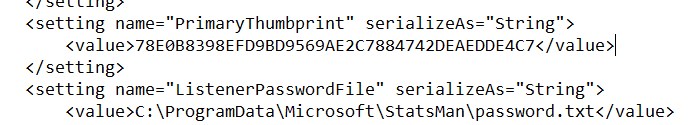 So I did a certificate thumbprint renewal in Statsman Agent’s configuration file and got a fresh data on my screen.
So I did a certificate thumbprint renewal in Statsman Agent’s configuration file and got a fresh data on my screen.
Good luck!