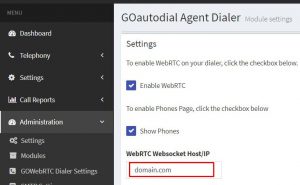The Gotodial was installed from ISO and agent had issue logging in. The login screen was hanging with the Logging in to your phone. Please wait… message. At that moment I did not have Letsencrypt certificate on Gotodial installed so it operated with default, self-signed certificate. In /var/log/messages there was the following:
Tag: Goautodial
May 05 2021
Goautodial Login to Dialer button doesnt work
After I set up Letsencrypt certificate in Goautodial box, pointed Apache and Kamalio to it (edited /etc/httpd/conf.d/ssl.conf and /etc/kamalio/tls.conf respectively), restarted the services with
|
1 2 |
service httpd restart service kamalio restart |
I tried to log in to dialer but when I clicked Login to Dialer absolutely nothing happens. No error, the button doesnt work so an agent cannot login to dialer.
May 05 2021
Letsencrypt Unable to find a virtual host listening on port 80
I installed Goautodial where access via HTTPS was configured “out-of-the-box” with self-signed certificate. HTTP access was configured through like default website in Apache without using VirtualHost directive. I tried to get a certificate from Letsencrypt and got the following error: Unable to find a virtual host listening on port 80 which is currently needed for …