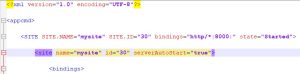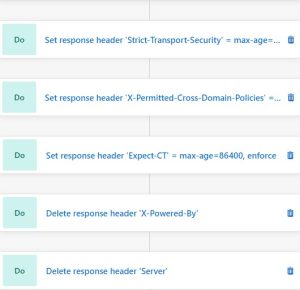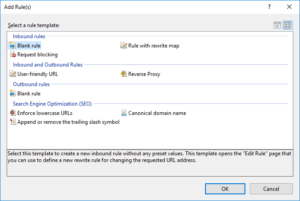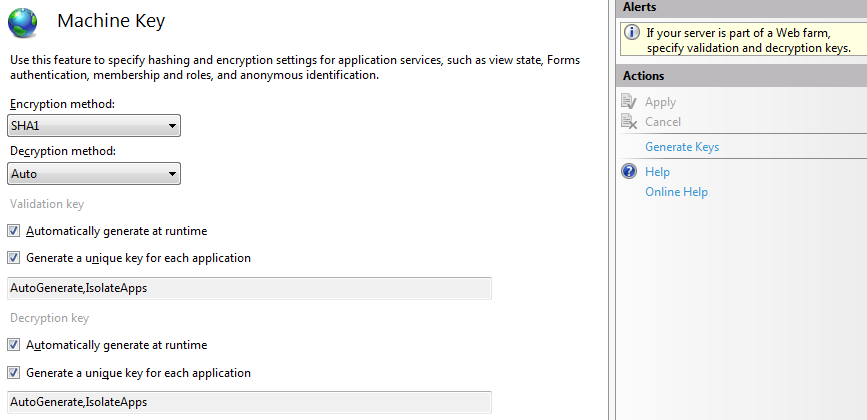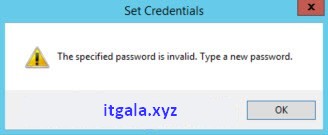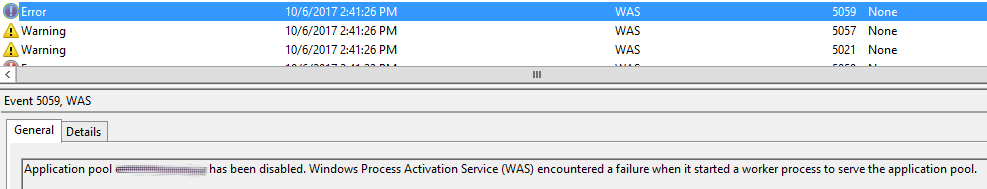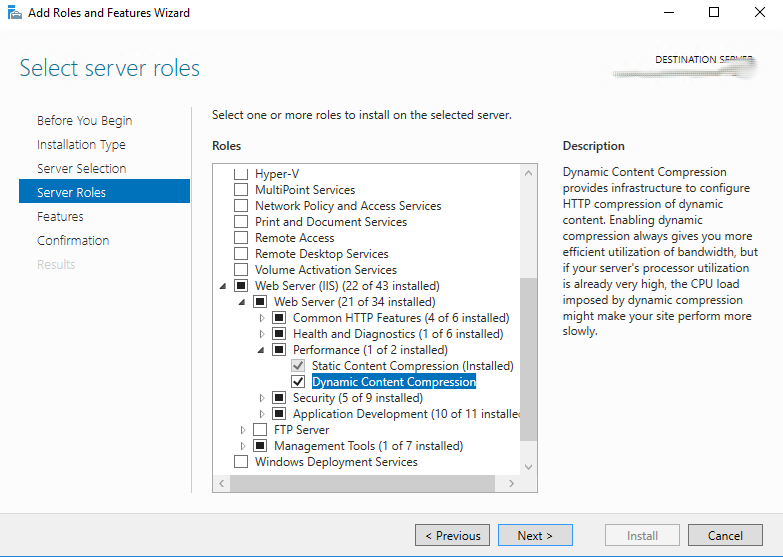If you need quick overview on RAM usage of you IIS application pools you can use the following Powershell command to retrieve the information:
Tag: iis
Apr 26 2023
IIS import error Failed to add duplicate collection element “mysite”
In case you try to import your website configuration on another IIS and get this error message while you don’t have “mysite” deployed on the new IIS it means that there is a website with the same ID already exists on the new IIS. The solution to Failed to add duplicate collection element error in …
Apr 26 2023
IIS export import configuration
When using multiple IIS server in a Load Balanced Environment it will be alot of work to create all your website twice with the same settings on each webserver. Therefor it is possible to export and import your configuration from one IIS webserver to the other. When you create a website in IIS a unique …
Nov 25 2021
Implementing Security Headers in Azure Application Gateway
If your Azure App Service is behind Azure Application Gateway you will need to implement Strict Transport Security and Secure Headers in your Azure Application Gateway instead of App Service’s web.config or .htaccess Azure Application Gateway has an ability to add, remove or modify inbound and outbound headers. This can be done in “Rewrites” section …
Nov 24 2021
Implementing Security Headers in Azure App Service
If you want to follow best security practices and implement Strict Transport Security and Secure Headers in your Azure App Service you will need to add Security Headers in web.config or .htaccess files in your web application’s root folder. Before you start remember that App Services run on a PaaS. This means that not everything …
Mar 21 2020
IIS Redirect HTTP to HTTPS
Once the SSL certificate is installed, your site still remains accessible via a regular insecure HTTP connection. To connect securely, visitors must specify the https:// prefix manually when entering your site’s address in their browsers. In order to force a secure connection on your website, it is necessary to set up HTTP to HTTPS redirection …
Jun 05 2018
ASP.NET Error Validation of viewstate MAC failed
In some environments the following error may occur for ASP.NET: Validation of viewstate MAC failed. If this application is hosted by a Web Farm or cluster, ensure that configuration specifies the same validationKey and validation algorithm. AutoGenerate cannot be used in a cluster. There are a few reasons of this error and you can solve …
Oct 07 2017
IIS Error The specified password is invalid. Type a new password.
The specified password is invalid. Type a new password. You have two options here. The first one is quick and easy – set a password directly in %system32%\inetsrv\config\ApplicationHost.config file in clear text. For obvious reasons I don’t recommend do this in such a way:
Oct 07 2017
IIS error 503 Application pool identity is invalid
Problem After setting custom identity for IIS Application Pool you are experiencing error 503 Service Unavailable in browser and in System section of Event Log on server you may find the following warnings and errors: Event ID 5021: The identity of application pool x is invalid. The user name or password that is specified for …
Jul 06 2017
503 service unavailable compdyn.dll failed to load
After moving of IIS site to another server we started receiving 503 Service Unavailable error in browser. Event Viewer showed the following in Application Log: Log Name: Application Source: Microsoft-Windows-IIS-W3SVC-WP Date: 7/6/2017 12:46:10 AM Event ID: 2280 Task Category: None Level: Error Keywords: Classic User: N/A Computer: <computer_name> Description: The Module DLL C:\Windows\System32\inetsrv\compdyn.dll failed to …