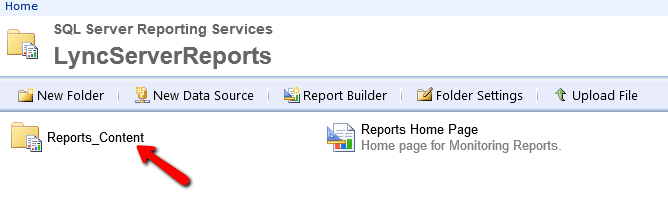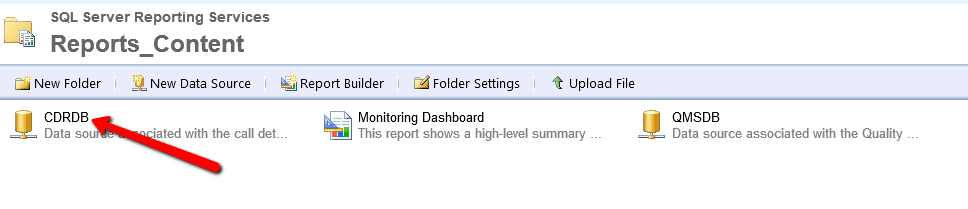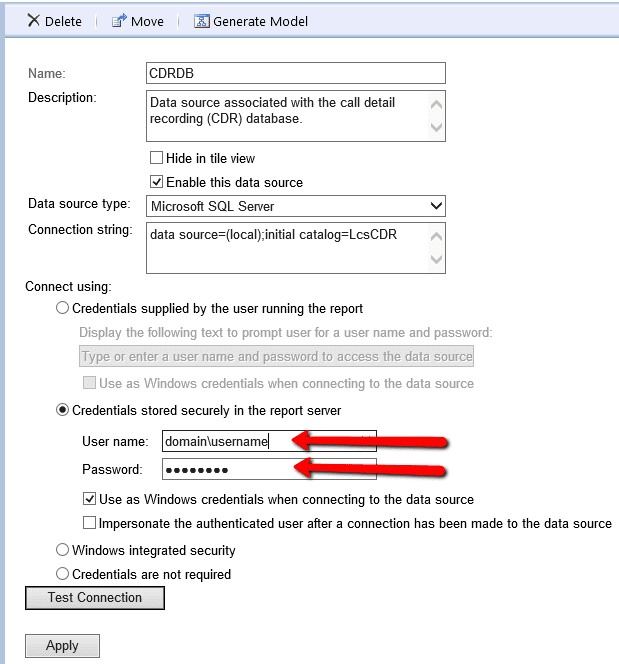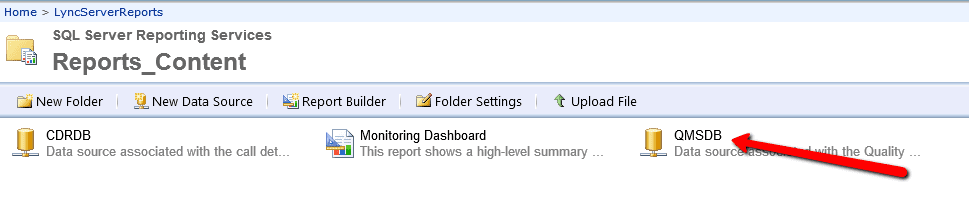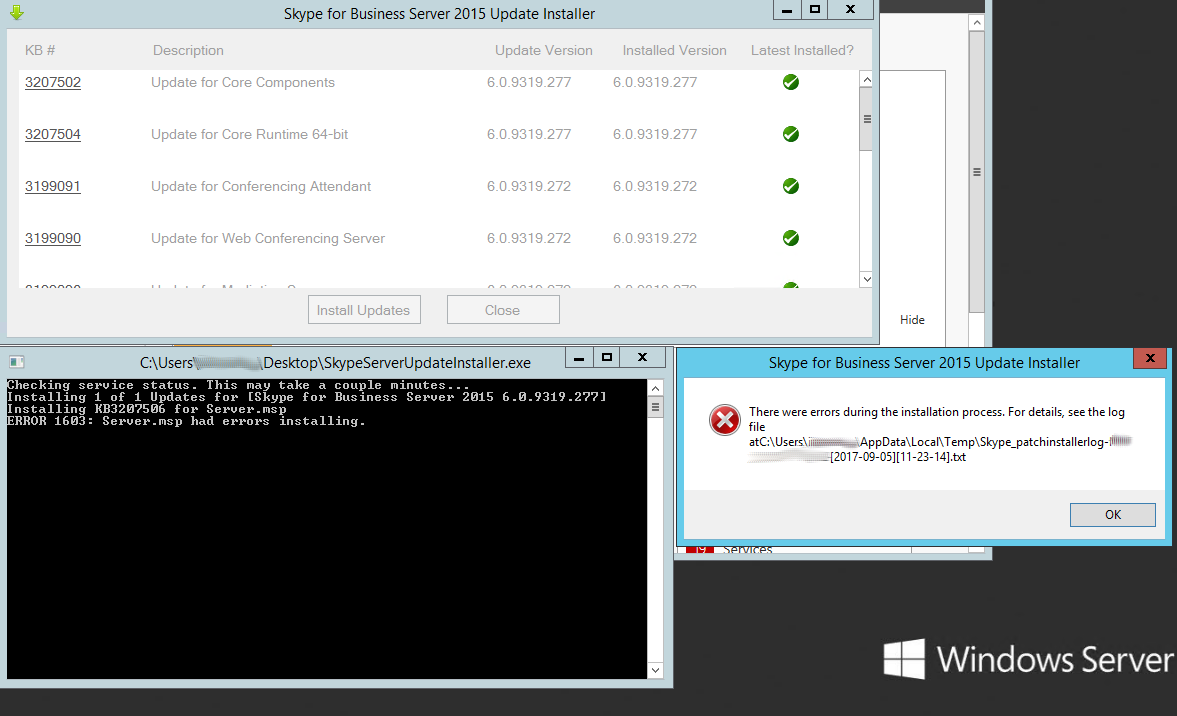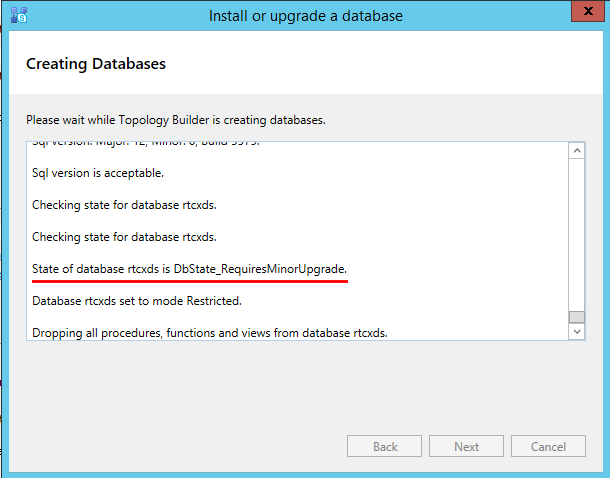When deploying the Skype for Business Archiving and Monitoring role, it asks for a user account and password. Many clients don’t have a service account for this (or simply don;t understand they need a service account for this) and just put in the username and password of the Administrator or the person doing the install. Then, months later, they change the password on that account and can’t figure out why the Monitoring Server reports throws the error:An error has occurred during report processing. (rsProcessingAborted)
When deploying the Skype for Business Archiving and Monitoring role, it asks for a user account and password. Many clients don’t have a service account for this (or simply don;t understand they need a service account for this) and just put in the username and password of the Administrator or the person doing the install. Then, months later, they change the password on that account and can’t figure out why the Monitoring Server reports throws the error:An error has occurred during report processing. (rsProcessingAborted)
Cannot impersonate user for data source ‘CDRDB’. (rsErrorImpersonatingUser)
Log on failed. Ensure the user name and password are correct. (rsLogonFailed)
For more information about this error navigate to the report server on the local server machine, or enable remote errors
To fix the error, go to your SQL Server Reporting Services (typically https://myserver.fqdn.com/reports) and click on LyncServerReports:
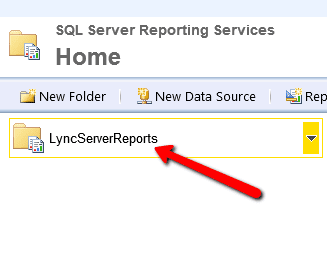 Then click on Reports_Content:
Then click on Reports_Content:
Then click on CDRDB:
Enter the new username and/or password and hit Apply:
You then can go back through and do the same for the QMSDB: