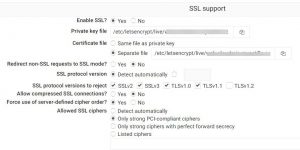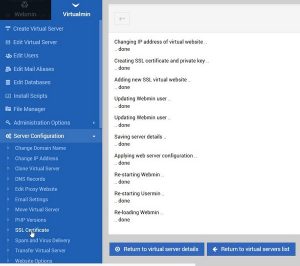On a number of installations after the let’s Encrypt update in September 2021 you won’t be able to continue. Your may get this error. ERROR: cannot verify software.virtualmin.com‘s certificate, issued by ‘/C=US/O=Let\’s Encrypt/CN=R3’: Issued certificate has expired. To connect to software.virtualmin.com insecurely, use `–no-check-certificate‘. chmod: cannot access ‘slib.sh’: No such file or directory ./install.sh: line 297: ./slib.sh: No such file or directory
Tag: Virtualmin
Aug 02 2021
Webmin uses default certificate instead LetsEncrypt
The Letsencrypt certificate was successfully configured for Webmin in Webmin Configuration -> SSL settings -> Letsencrypt. However Webmin still uses default certificate like it does not see Letsencrypt certificate at all. Steps taken to cause problem:
Mar 09 2021
Virtualmin: no Manage SSL certificate option
The problem is that you want to enable SSL certificate for virtual domain in Virtualmin but the Manage SSL certificate option is absent from the Server Configuration. By default Manage SSL option is absent and you need to enable it in Features. To do so go toEdit Virtual Server -> Enabled Features, and set “Apache …