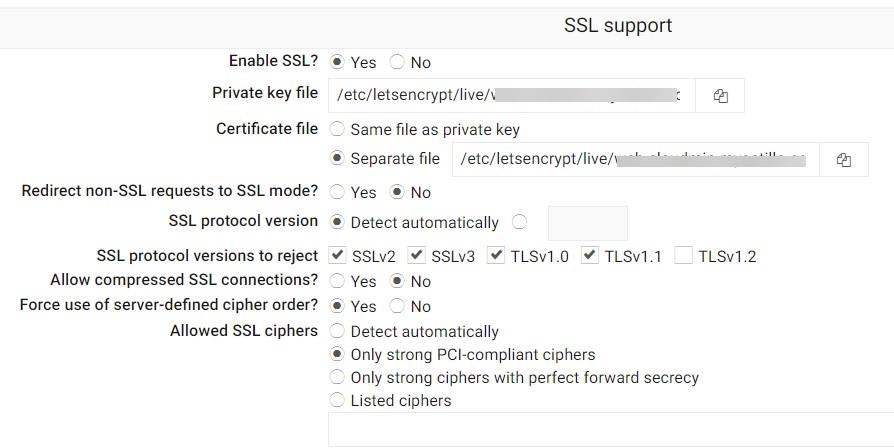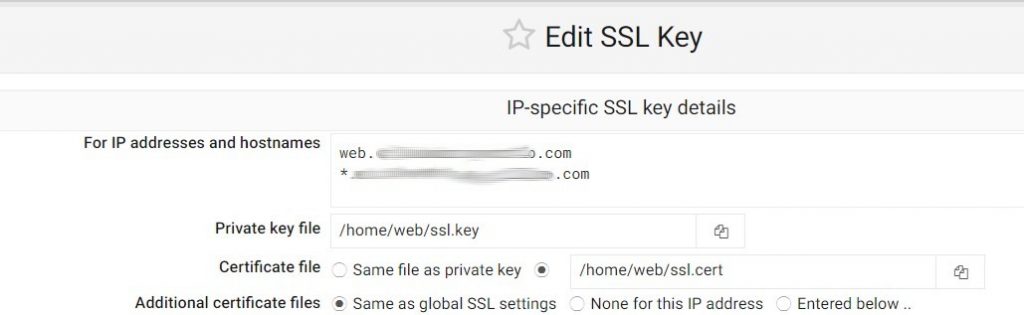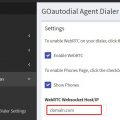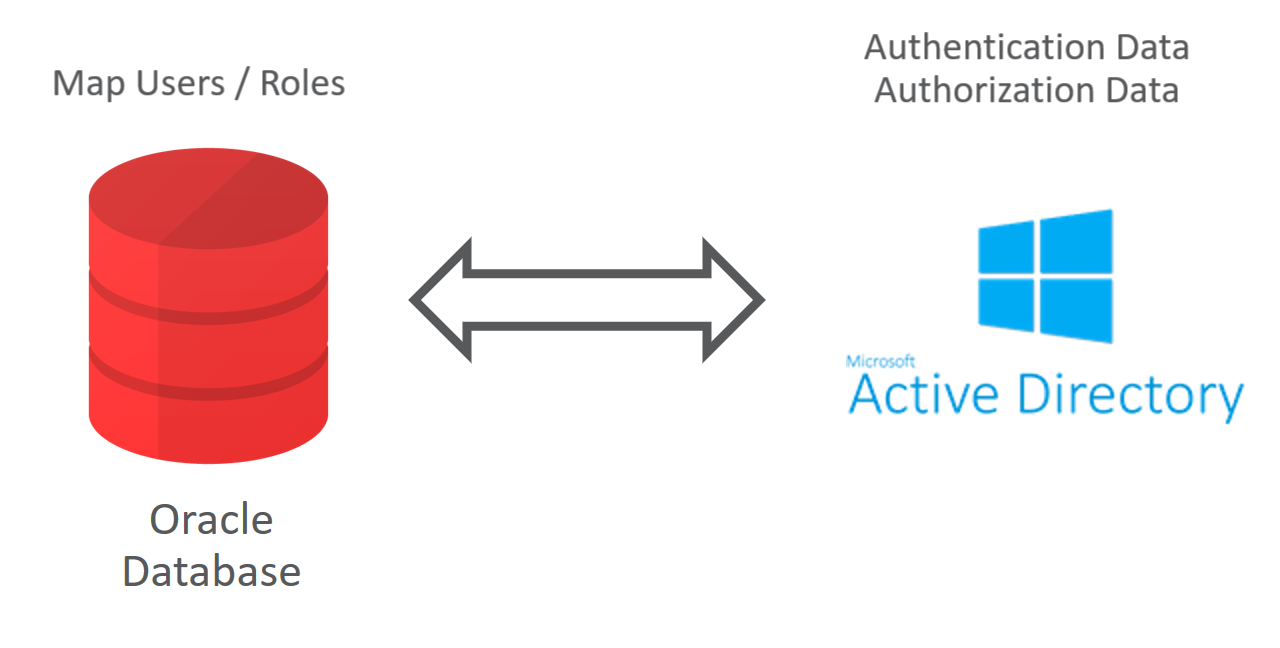The Letsencrypt certificate was successfully configured for Webmin in Webmin Configuration -> SSL settings -> Letsencrypt.
The Letsencrypt certificate was successfully configured for Webmin in Webmin Configuration -> SSL settings -> Letsencrypt.
However Webmin still uses default certificate like it does not see Letsencrypt certificate at all.
Steps taken to cause problem:
- Go to webmin/edit_ssl.cgi > Let’s Encrypt
- Verify “Copy new key and certificate to Webmin?” set to Yes. Set all other options. Successfully generate SSL certificate.
- Restarted Webmin, still using default self-signed certificate.
Troubleshooting performed.
-
- Check directory:
root@hostname:/etc/webmin# ls -la lets*
-rw------- 1 root root 1647 Nov 7 20:37 letsencrypt-ca.pem
-rw------- 1 root root 2151 Nov 7 20:37 letsencrypt-cert.pem
-rw------- 1 root root 3247 Nov 7 20:37 letsencrypt-key.pem
2. Verified files are correct, valid and working.
3. Reconfigured Webmin’s Miniserver to use Letsencrypt certificate from /etc/letsencrypt (the recommended approach!) as follows:
Finally, I found that in Per-IP Certificates section there was custom entry for the Webmin’s domain that pointes to that default certificate!
I deleted the entry and restarted Webmin.
That fixed the problem!
Good luck!