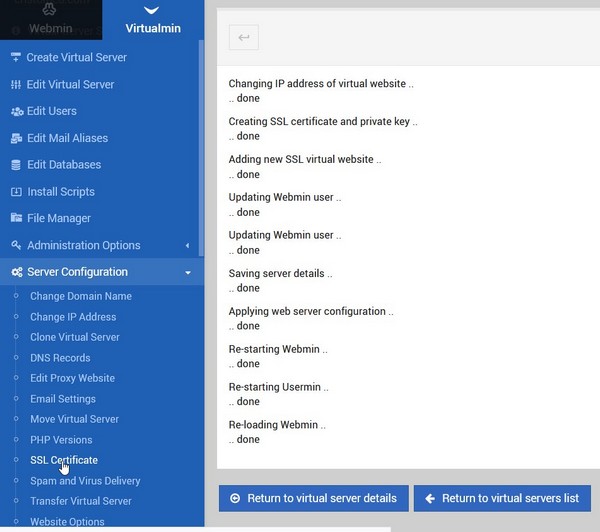The problem is that you want to enable SSL certificate for virtual domain in Virtualmin but the Manage SSL certificate option is absent from the Server Configuration. By default Manage SSL option is absent and you need to enable it in Features. To do so go toEdit
The problem is that you want to enable SSL certificate for virtual domain in Virtualmin but the Manage SSL certificate option is absent from the Server Configuration. By default Manage SSL option is absent and you need to enable it in Features. To do so go toEdit Virtual Server -> Enabled Features, and set “Apache SSL website enabled”
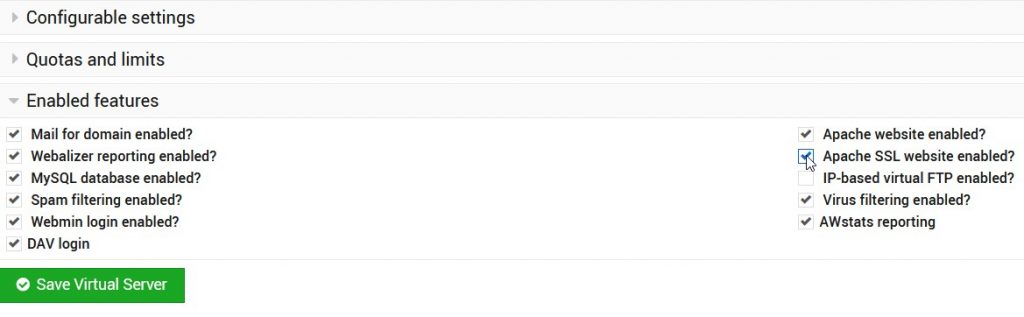 If you don’t see Apache SSL website enabled option, make sure it is enabled in:
If you don’t see Apache SSL website enabled option, make sure it is enabled in: Virtualmin -> System Settings -> Features and Plugins
Click on “Save Virtual Server” and wait a few seconds until Virtualmin finishes applying new configuration and refreshes the page. Now SSL certificate option is enabled: