On a number of installations after the let’s Encrypt update in September 2021 you won’t be able to continue. Your may get this error.
On a number of installations after the let’s Encrypt update in September 2021 you won’t be able to continue. Your may get this error.
ERROR: cannot verify software.virtualmin.com‘s certificate, issued by ‘/C=US/O=Let\’s Encrypt/CN=R3’: Issued certificate has expired. To connect to software.virtualmin.com insecurely, use `–no-check-certificate‘. chmod: cannot access ‘slib.sh’: No such file or directory ./install.sh: line 297: ./slib.sh: No such file or directory
Run the following commands to fix this:
|
1 2 |
trust dump --filter "pkcs11:id=%c4%a7%b1%a4%7b%2c%71%fa%db%e1%4b%90%75%ff%c4%15%60%85%89%10" | openssl x509 | sudo tee /etc/pki/ca-trust/source/blacklist/DST-Root-CA-X3.pem update-ca-trust extract |
Now run the installer again and confirm by pressing “y”:
|
1 |
wget http://software.virtualmin.com/gpl/scripts/install.sh; bash install.sh |
Good luck!