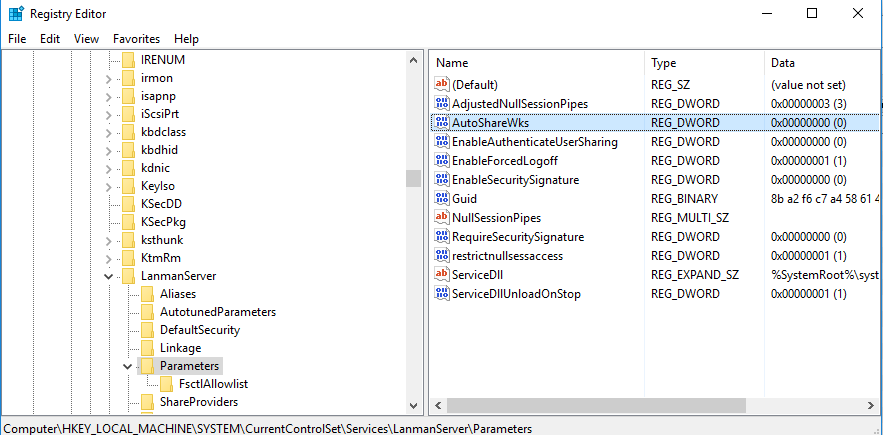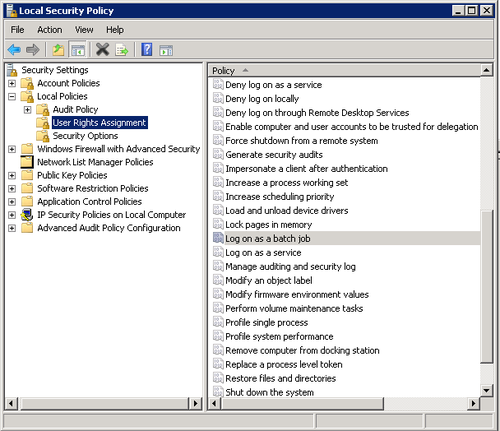If the driver you are trying to install is not properly signed you will get the following screen:
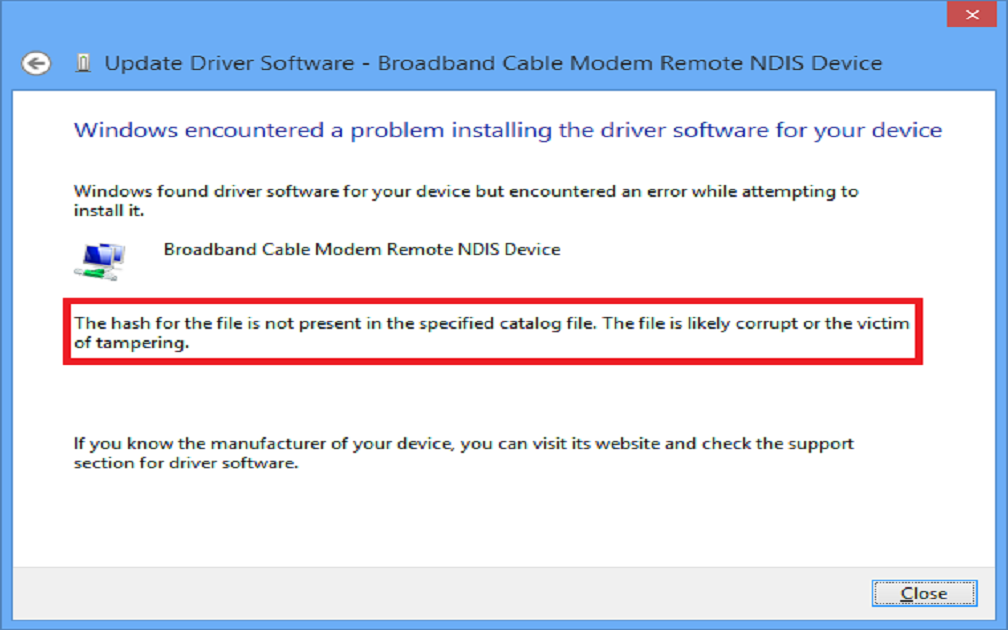
“Windows found driver software for your device but encountered an error while attempting to install it. The hash for the file is not present in the specified catalog file. The file is likely corrupt or the victim of tampering.”
If you are sure about the driver you are trying to install then you need to disable driver signature enforcement in Windows.
You can do this in 2 ways.
1.Through bcdedit
Open administrative command prompt and execute:
|
1 |
bcdedit -set loadoptions DISABLE_INTEGRITY_CHECKS |
|
1 |
bcdedit -set TESTSIGNING ON |
Now reboot system. After system boot you will be able to install the driver.
2. Using Windows boot menu
Check Disable driver signature enforcement in Windows post