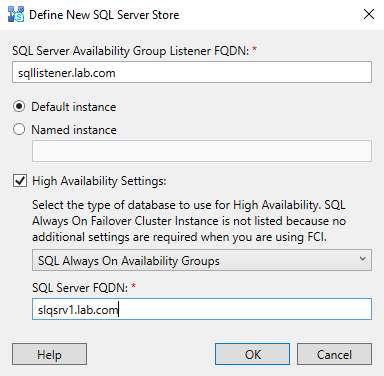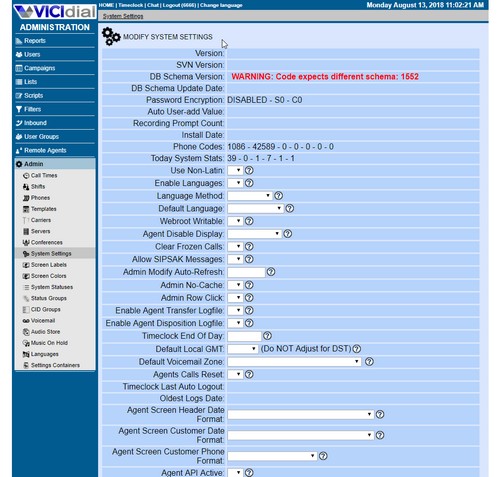![]() At some moment Jira app stopped responding. When I stopped and started it Jira failed to start with:
At some moment Jira app stopped responding. When I stopped and started it Jira failed to start with:
JIRA Startup Failed You cannot access JIRA at present. Look at the table below to identify the reasons Description Unable to clean the cache directory: /opt/jira/plugins/.osgi-plugins/felix
In catalina.out log there were following lines:
|
1 2 |
2020-08-04 11:09:09,183 JIRA-Bootstrap ERROR [c.a.jira.upgrade.PluginSystemLauncher] A fatal error occured during initialisation. JIRA has been locked. com.atlassian.plugin.osgi.container.OsgiContainerException: Unable to clean the cache directory: /data/jira/plugins/.osgi-plugins/felix |
and
|
1 2 |
2020-08-04 11:09:09,183 JIRA-Bootstrap ERROR [c.a.jira.upgrade.PluginSystemLauncher] A fatal error occured during initialisation. JIRA has been locked. com.atlassian.plugin.osgi.container.OsgiContainerException: Unable to clean the cache directory: /data/jira/plugins/.osgi-plugins/felix |
There are two known causes for this issue:
- The inconsistency of OSGI plugin caches triggered from inappropriate shutdown of Tomcat.
- The Tomcat user does not have the correct permissions to access the directory.
So I tried to start JIRA in safe mode to confirm that trouble was caused by one of plugins:
|
1 |
./start-jira.sh --disable-all-addons --disable addons=com.atlassian.test.plugin |
For Windows:
|
1 |
start-jira.bat -disable-all-addons -disable addons=com.atlassian.test.plugin |
This time JIRA started.
Thus it seems like the trouble caused by the fact that JIRA is unable to clean the the cache directory: /data/jira/plugins/.osgi-plugins/felix
Stop JIRA with stop-jira.sh if its running in safe mode or service jira stop and
delete these folders to clean cache of osgi-plugins and bundled-plugins:
JIRA_HOME/plugins/.bundled-plugins
JIRA_HOME/plugins/.osgi-plugins
Now start JIRA with service jira start
JIRA successfully started.