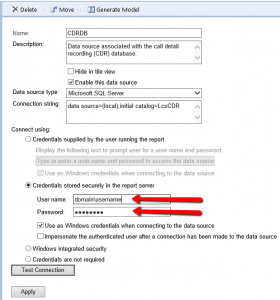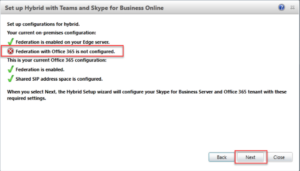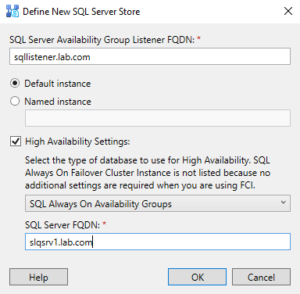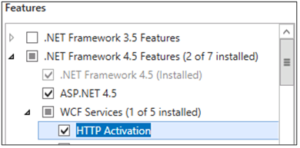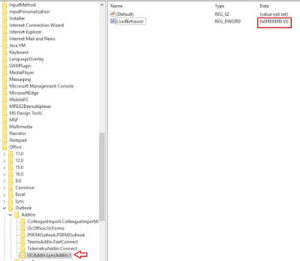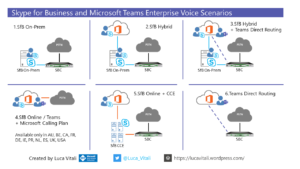Here are the description of MS-Diagnostic Errors you may see in Skype for Business logs when troubleshooting. The following table details what string is displayed in the SIP protocol client, depending upon what ms-diagnostic error is received for a given mode. Note that the following placeholder is used in these messages: § [user name] is …
Category: Skype for Business
Dec 14 2020
Cannot impersonate user for data source ‘CDRDB’. (rsErrorImpersonatingUser)
When deploying the Skype for Business Archiving and Monitoring role, it asks for a user account and password. Many clients don’t have a service account for this (or simply don;t understand they need a service account for this) and just put in the username and password of the Administrator or the person doing the install. …
Jul 08 2020
Migrate Skype for Business users to Teams
Once you successfully completed hybrid connectivity between your Skype for Business on-premises and Office 365 you should be ready to migrate your users to Skype for Business Online or Microsoft Teams. In this article it will be showed how to migrate users to Microsoft Teams or Skype for Business Online.
Jul 02 2020
Configure hybrid connectivity between Skype for Business and Office 365
To make a long story short I wrote this is quick guide on configuring hybrid connectivity between Skype for Business Server and Office 365. It is based on this TechNet article: https://docs.microsoft.com/en-us/skypeforbusiness/hybrid/configure-hybrid-connectivity It is assumed that your Skype for Business deployment is fully functional.
Dec 11 2019
Skype for Business Server 2019 Monitoring Reports Error: Cannot get the ReportServerWebService URL
When deploying a recent Skype for Business Server 2019 deployment, I came across an issue when installing monitoring reports on a server. In previous editions of SQL Server, SQL Server Reporting Services (SSRS) was installed and configured by default. With the release of SQL Server 2017, this is now a seperate download that only installs …
Dec 03 2019
Install-CsDatabase error: The network name cannot be found.
While publishing Skype for Business topology when new databases has to be created on Backend servers there may be an error publishing topology upon execution of Install-CsDatabase cmdlet: Error: The network name cannot be found. ▼ Details └ Type: IOException └ ▼ Stack Trace └ at System.IO.__Error.WinIOError(Int32 errorCode, String maybeFullPath) at System.IO.Directory.InternalCreateDirectory(String fullPath, String path, …
Nov 13 2019
Skype for business 2015: Limit fabric tracing logs growth
Skype for Business server fabric traces are enabled by default. You can find the fabric traces in following location: C:\ProgramData\Windows Fabric\Log\Traces. Sometimes Windows Fabric logs can be very abundant and in conjunction with not a big size of disk partition can fill up your system drive space. Following article may help you to reduce the …
Oct 28 2019
Install Skype for Business 2019 Prerequisites
Skype for Business Server 2019 is available now, along with a new set of demands to install it right on your Windows Server. Microsoft recommends Windows Server 2019 and Windows Server 2016 only as host operating systems Skype for Business 2019 supports .NET Framework 4.8 ! Here are the list of prerequisites that should …
Sep 06 2019
Outlook Teams Add-in Replaces Skype Meeting Add-In
The problem is: once Teams is installed, the Teams Outlook add-in takes precedence over the Skype for Business add-in – the SFB add-in actually gets disabled. If you enable the add-in from within Outlook > Options > Add-ins > COM Add-ins, it will revert back to “unloaded” when you next log on. Maybe this Microsoft’s …