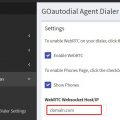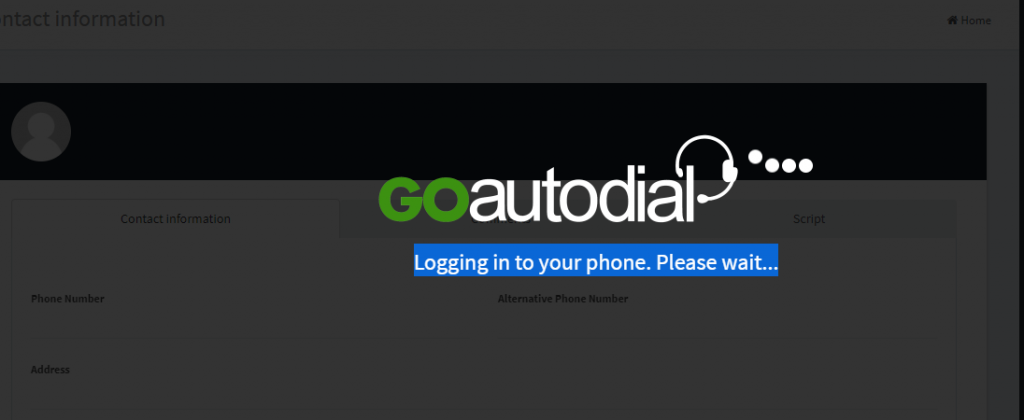 The Gotodial was installed from ISO and agent had issue logging in. The login screen was hanging with the
The Gotodial was installed from ISO and agent had issue logging in. The login screen was hanging with the
Logging in to your phone. Please wait…
message.
At that moment I did not have Letsencrypt certificate on Gotodial installed so it operated with default, self-signed certificate.
In /var/log/messages there was the following:
|
1 2 |
May 15 20:45:31 centos-pbx-v3.shared /usr/sbin/kamailio2093: ERROR: tls [tls_util.h:42]: tls_err_ret(): TLS read:error:14094412:SSL routines:ssl3_read_bytes:sslv3 alert bad certificate May 15 20:45:31 centos-pbx-v3.shared /usr/sbin/kamailio2093: ERROR: [core/tcp_read.c:1352]: tcp_read_req(): ERROR: tcp_read_req: error reading - c: 0x7f07eec63328 r: 0x7f07eec633a8 |
and
|
1 |
TLS read:error:14094412:SSL routines:ssl3_read_bytes:sslv3 alert bad certificate |
In /etc/kamailio/tls.conf I changed “method” to SSLv23
|
1 2 3 |
[server:default] #method = TLSv1 method = SSLv23 |
and restarted kamailio with
|
1 |
service kamailio restart |
After that an agent was able to get to their page.
But it was only the beginning of fun with Goautodial configuration! 🙂
See the next article Goautodial Login to Dialer button doesnt work
Good luck!