After I set up Letsencrypt certificate in Goautodial box, pointed Apache and Kamalio to it (edited /etc/httpd/conf.d/ssl.conf and /etc/kamalio/tls.conf respectively), restarted the services with
|
1 2 |
service httpd restart service kamalio restart |
I tried to log in to dialer but when I clicked Login to Dialer absolutely nothing happens. No error, the button doesnt work so an agent cannot login to dialer.
The solution is to go to Administration -> GOWebRTC Dialer Settings and in WebRTC Websocket Host/IP set the correct domain you got the certificate for: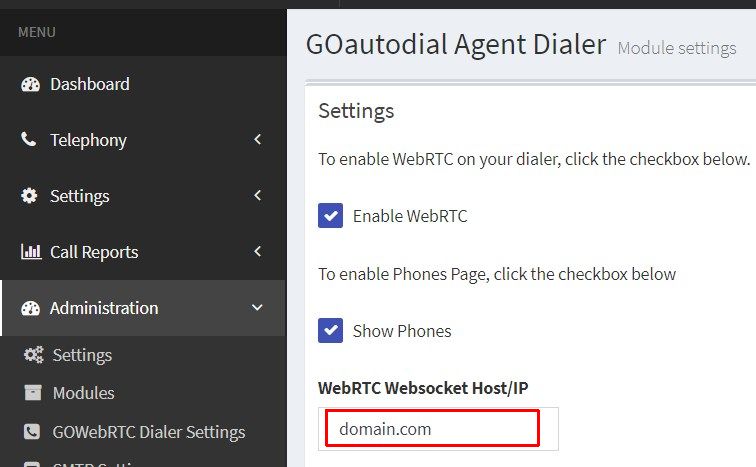 Now relogin as agent and check.
Now relogin as agent and check.
If no luck the next thing to check is the browser developer’s console!
Right click on the page and choose “Inspect” or “Inspect Element” (depends on browser) and open “Console”.
In my case I had messages like follows:
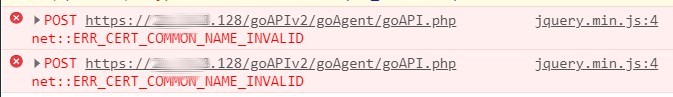
By default /var/www/html/php/goCRMAPISettings.php file contains server’s IP so the browser refuses to load the API.
Update the /var/www/html/php/goCRMAPISettings.php file with Gotodial’s server FQDN and relogin:
|
1 2 3 4 5 6 7 8 |
cat /var/www/html/php/goCRMAPISettings.php <?php define ('gourl', 'https://domain.com/goAPIv2'); define ('goUser', 'goAPI'); define ('goPass', 'goAPIpass1234'); define ('responsetype', 'json'); ?> |
The error should gone now and you should be able to login to the dialer!
Good luck!








