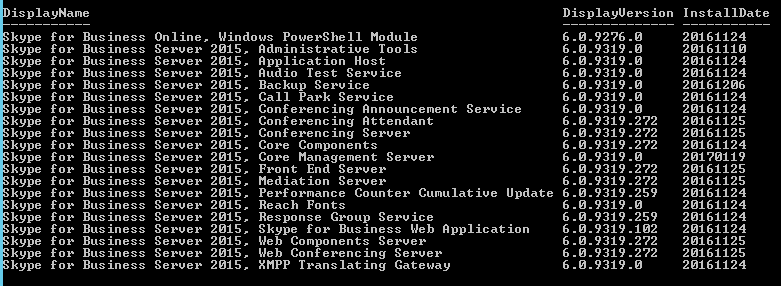You can get all Skype for Business components versions grouped in a table with the following Powershell cmdlet.
You can get all Skype for Business components versions grouped in a table with the following Powershell cmdlet.
Open Skype for Business Management Shell as Administrator on a Front End Server and execute the following cmdlet:
|
1 |
Get-ItemProperty HKLM:\Software\Microsoft\Windows\CurrentVersion\Uninstall\* | ?{$_.DisplayName -like “*Skype*”} | Sort-Object DisplayName | Select DisplayName, DisplayVersion, InstallDate | Format-Table -AutoSize |
the output will be like the following:
Second way:
|
1 |
Get-CsServerPatchVersion | ft -AutoSize |