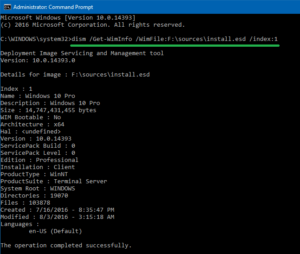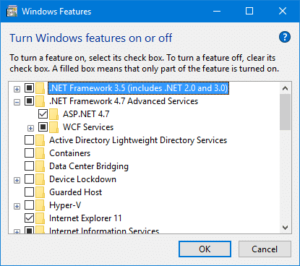If the system files in your Windows 10 computer become corrupt and the System File Checker (SFC /scannow) is unable to reinstate the critical system files, it’s due to corruption of Component Store located at the C:\Windows\WinSxS directory. This directory contains the files needed for SFC utility to restore missing or damaged system files. The …
Tag: DISM
Dec 02 2019
Slipstream Windows 10: Integrate Updates with Original Setup Disk
Monthly Cumulative Updates released for Windows 10 bump the build number which means your Windows 10 ISO becomes outdated after a Cumulative Update gets released. You can integrate the Cumulative Update and other required updates, and build an updated ISO containing the latest version and build of Windows. The process of integrating Windows update packages …
Dec 02 2019
Error 0x800F0954 Installing .NET Framework 3.5 or Windows Feature
When you attempt to install .NET Framework 3.5 or any other optional feature using “Windows Features” (optionalfeatures.exe) dialog or using DISM command-line, error 0x800F0954 may popup. After enabling .NET Framework 3.5 and clicking OK, the following error may appear: Windows couldn’t complete the requested changes. The changes couldn’t be completed. Please reboot your computer and …