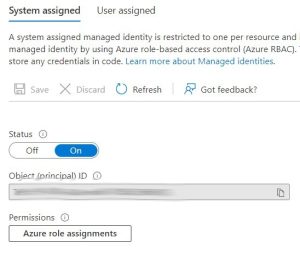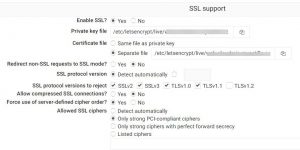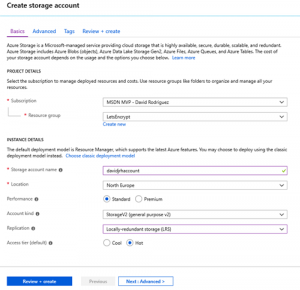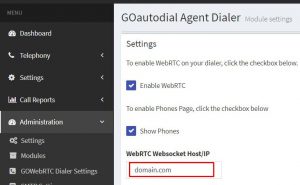Recently Letsencrypt certificate expired on one of my FreePBX servers. It supposed to update itself automatically as it is set in cron file for “asterisk” user.
Tag: letsencrypt
Aug 09 2023
postfix/submission/smtpd certificate expired alert number 45
I tried to configure Laravel mail client with secure connection via TLS to my email server but in email client I got: Unable to connect with STARTTLS: stream_socket_enable_crypto(): SSL operation failed with code 1. OpenSSL Error messages: error:14090086:SSL routines:ssl3_get_server_certificate:certificate verify failed. At the same time on my email server in /var/log/maillog I observed the following: …
Jul 17 2022
Auto-renew Letsencrypt certificates in Azure Automation Account with managed identity
Recently my Job for renewing Letsencrypt certificates in KeyVault has stopped working. Upon closer look I found that my Run As account certificate expired: I navigated to certificate’s properties to renew it as described in Microsoft documentation and thouhgt I have 1 minute work to fix that but no! There is no option to renew …
Nov 25 2021
Vicibox 10 missing Certbot files
ViciBox 10 released September 1st, 2021 and you are welcome to try it out, though I encountered troubles generating Letsencrypt certificate as there was no Certbot installed and Certbot configuration files were missing: there was no Certbot files in Vicibox 10. It looks like OpenSuse has broken package at the moment. Install Certbot in OpenSuse …
Nov 02 2021
Letsencrypt error Invalid response from
Under some circumstances you may encounter an error while getting a certificate from Letsencrypt with Type: unauthorized and Detail: Invalid response from Most often it happens when website’s root is different from webserver’s root. Good example are Laravel based applications where website’s root is often in /public subfolder. In such case ACME challenges will be …
Aug 02 2021
Webmin uses default certificate instead LetsEncrypt
The Letsencrypt certificate was successfully configured for Webmin in Webmin Configuration -> SSL settings -> Letsencrypt. However Webmin still uses default certificate like it does not see Letsencrypt certificate at all. Steps taken to cause problem:
Jun 23 2021
LetsEncrypt certificates automatic renewal in Azure Application Gateway
I can bet almost any IT technician have heard of Letsencrypt certificates. They are completely free and fully supported by big corps such as Google, Facebook, Microsoft, and many others, to have a more secure and privacy-respecting Web. A lot of public websites are using those certificates. Of course, as for any free stuff, there …
May 05 2021
Goautodial Login to Dialer button doesnt work
After I set up Letsencrypt certificate in Goautodial box, pointed Apache and Kamalio to it (edited /etc/httpd/conf.d/ssl.conf and /etc/kamalio/tls.conf respectively), restarted the services with
|
1 2 |
service httpd restart service kamalio restart |
I tried to log in to dialer but when I clicked Login to Dialer absolutely nothing happens. No error, the button doesnt work so an agent cannot login to dialer.
May 05 2021
Letsencrypt Unable to find a virtual host listening on port 80
I installed Goautodial where access via HTTPS was configured “out-of-the-box” with self-signed certificate. HTTP access was configured through like default website in Apache without using VirtualHost directive. I tried to get a certificate from Letsencrypt and got the following error: Unable to find a virtual host listening on port 80 which is currently needed for …